An essential component of managing a small business is efficient personnel scheduling. To maximize productivity and provide the best possible customer service, it is crucial to be able to handle shift changes, distribute work hours effectively, and simplify communication.
Software for personnel scheduling is useful in this situation. This effective solution, created especially for small enterprises, streamlines and automates the scheduling process, enabling small business owners to concentrate on core operations and foster a positive work environment. This article explores the advantages of employee scheduling software for small firms and how it has transformed workforce management.
Features of Employee Scheduling Software
- Shift Scheduling: Small firms may easily develop and manage personnel schedules with the program. It offers a visual interface for defining work hours, scheduling repeating events, and allocating shifts. Furthermore, it makes simple modifications, shift swaps, and availability management possible.
- Time and Attendance Tracking: Employee scheduling software frequently interfaces with time and attendance systems, enabling clocking in and out for staff members and automatically logging in during their working hours. This function makes it easier to execute payroll and minimizes human data entry while enabling precise time monitoring.
- Communication and notifications: The program makes it easy for managers and staff to communicate with one another. Managers can use it to notify staff about essential updates, shift reminders, or changes to the schedule. This feature makes sure that workers are informed and lessens misunderstandings.
- Automated Scheduling: Based on pre-established rules and employee availability, employee scheduling software automates the scheduling process. When generating schedules, the program takes into account elements including time-off requests, employee skill levels, and labor rules. This function decreases the possibility of scheduling problems while saving time.
- Self-Service Portals or Mobile Applications for Employees: Many employee scheduling software systems provide self-service portals or mobile applications for employees to see their schedules, request time off, and exchange shifts with coworkers. By giving them more control over their schedules, this innovation empowers workers and lowers administrative costs for small firms.
- Tracking of skills and certificates: Employee scheduling software may provide tools for keeping track of employees’ abilities, credentials, and certifications. This makes it easier for small enterprises to plan work schedules that include the appropriate personnel with the required expertise. Additionally, it guarantees that staff are given appropriate duties and aids in meeting regulatory standards.
Benefits of Employee Scheduling Software
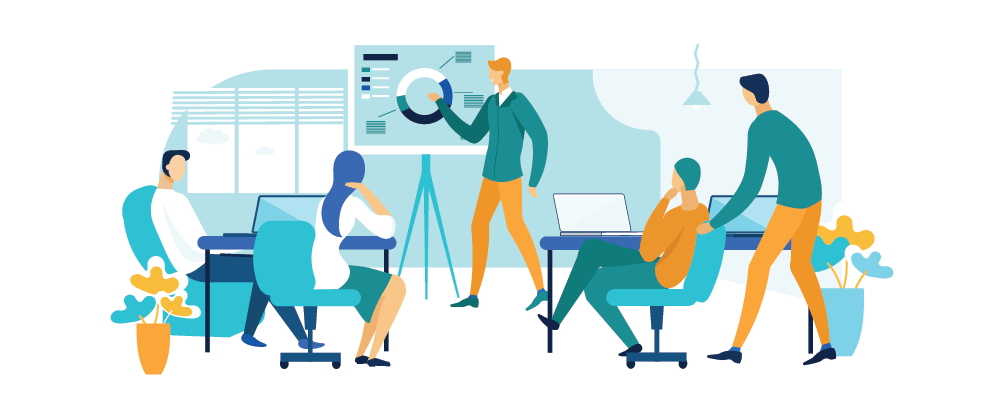
- Savings in time and money: Managers and small companies save time with automated scheduling and optimized procedures. The program enables managers to concentrate on key company operations by decreasing human scheduling tasks.
- Enhanced Efficiency: The use of employee scheduling software optimizes shift assignments, decreases scheduling disputes, and lowers the likelihood of either overstaffing or understaffing. By doing this, operational efficiency is increased and the proper staff are scheduled for the appropriate periods.
- Improved Employee Satisfaction: Schedule viewing, time off requests, and shift swapping are all made possible by employee self-service capabilities. Employee happiness and engagement are increased by this degree of flexibility and openness.
- Better Communication and Collaboration: The program makes it easier for managers and staff to communicate effectively, which cuts down on misunderstandings and enhances teamwork. Updates and notifications make sure that everyone is aware of schedules and changes.
- Correct Payroll Processing: Integrations with time and attendance systems allow for the correct computation of overtime, worked hours, and other labor-related factors. This makes payroll processing simpler and less prone to mistakes or inconsistencies.
- Scalability: To meet the expanding demands of small enterprises, employee scheduling software is created to be flexible. The program can manage a growing number of personnel, shifts, and scheduling complications as the company grows.
Disadvantages of Employee Scheduling Software
- Initial Setup and Learning Curve: Before using employee scheduling software, there must be a preliminary setup procedure that involves setting up the program, entering employee information, and establishing scheduling rules. This setup process might take a while and may call for technical know-how.
- Cost of Implementation and Maintenance: The expenses associated with employee scheduling software generally include software licensing, setup fees, and continuing maintenance charges. These costs could prevent adoption for small enterprises with tight resources.
- Compatibility and Integration Challenges: Including staff scheduling software in already-existing systems like payroll or HR software might be difficult. Technical know-how and extra resources could be needed for compatibility problems, data migration, and maintaining smooth data flow between systems.
- Technology Infrastructure Requirements: Employee scheduling software requires technology infrastructure, including servers, internet access, and suitable hardware. The infrastructure’s availability and software’s functioning may be impacted by any interruptions or technical problems.
Conclusion
Small firms may save a lot of time, become more effective, have fewer scheduling issues, and have happier employees by implementing employee scheduling software. It gives small business owners the ability to develop schedules that are optimized, expedite communications, and uphold labor law compliance, thereby enhancing the overall profitability of the company.
