Effective document management is essential for organizations of all sizes in the current digital era. Traditional manual document procedures frequently cause delays, mistakes, and bottlenecks, which limit productivity and teamwork. Organizations are using document workflow software solutions to address these issues.
These capable tools include a variety of capabilities intended to speed up workflows, improve collaboration, and expedite document-related operations. We will discuss the advantages and main attributes of document workflow software in this post.
Overview of Document Workflow Software
The term “document workflow software” refers to a category of software that makes it easier for organizations to manage and automate activities that revolve around documents. From production and collaboration through review, approval, distribution, and storage, it simplifies the movement of documents through all of their numerous stages.
The creation, editing, sharing, and tracking of documents, as well as the management of the tasks and approvals involved, are all made possible by document workflow software, which offers a centralized platform. It strives to increase productivity, accuracy, and efficiency by automating manual activities, lowering mistakes, and encouraging teamwork.
Features of Document Workflow Software
- Document centralization: Software for document workflows provide a single location for storing and managing documents. Users may view and manage documents from a single area, doing away with the need for physical file cabinets and dispersed digital files.
- Automated Workflows: The program makes it possible to design and automate unique document processing workflows. Users may build up automatic triggers to route papers to the right people or departments and establish the order of activities and actions, such as document review, approval, or notification.
- Collaboration Tools: Software for document workflow enables streamlined team collaboration. It allows for simultaneous editing, commenting, and real-time document sharing, allowing several people to work together on the same document regardless of where they are physically located.
- Document Tracking and Notifications: Software for managing documents in a workflow includes tracking features that let users keep tabs on the status and development of their papers. Users can get notifications and alerts regarding unfinished business, impending deadlines, or document modifications.
- Administrators can define user rights and access limitations thanks to the program. By limiting access to specific documents to those who are permitted, sensitive data is protected and document security is maintained.
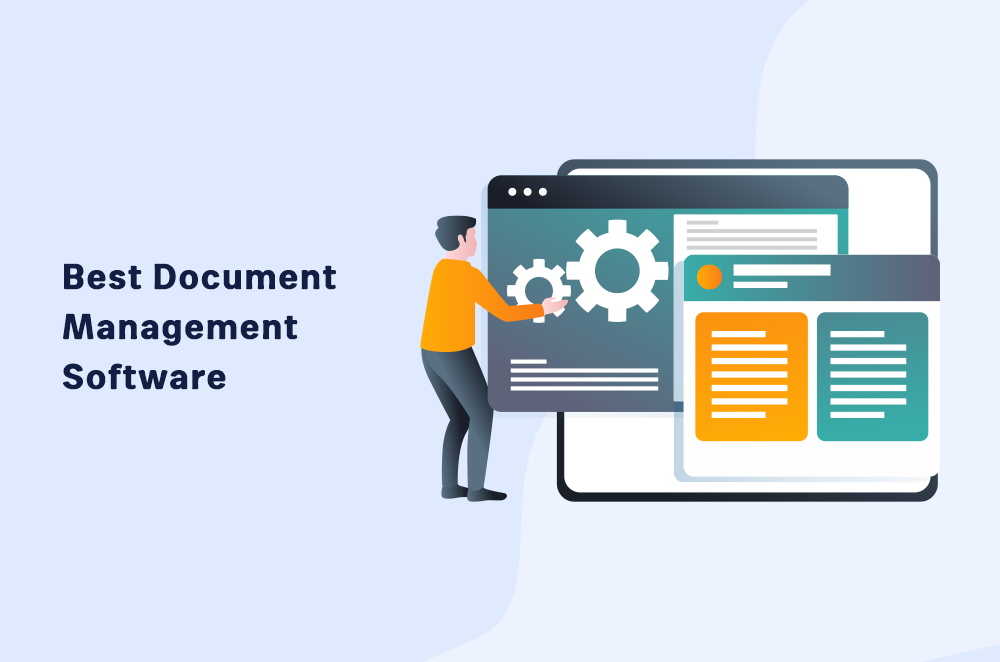
Benefits of Document Workflow Software
- Efficiency is increased when manual jobs are automated and time-consuming procedures, including manual document processing and routing, are eliminated. It improves operational efficiency by lowering mistakes, quickening document processing times, and facilitating quicker decision-making.
- Enhanced cooperation: Regardless of team members’ geographical locations, the program enables fluid cooperation among them. Users may track changes, leave comments, and annotate documents while working on them at the same time. This encourages team members to work together effectively and to share knowledge and communicate in the present.
- Streamlined processes: Organizations may create and automate document processes based on their unique requirements using document workflow software. With automatic routing, approvals, and alerts, it makes sure that papers follow a predetermined course.
- Savings in time and money: By automating manual operations and getting rid of paper-based procedures, document workflow software greatly cuts down on the time and money needed for handling and processing documents. It lowers the cost of printing, shipping, and storage while also lowering the possibility of mistakes that might result in expensive rework or legal repercussions.
- Data encryption, access limits, and user authentication are just a few of the strong security safeguards that document workflow software provides. It guarantees the security of sensitive data against unauthorized access or data breaches. The software also helps businesses to adhere to industry-specific compliance standards and laws governing data protection.
Frequently Asked Questions
What is document workflow software?
A digital tool called document workflow software assists enterprises in automating and streamlining procedures involving documents. Collaboration, document routing, approvals, version control, document storage, and retrieval are all made possible with ease.
How does document workflow software improve efficiency?
Software for document workflow automates manual processes, lowers mistake rates, and speeds up document processing times. It reduces the need for manual document handling, promotes quicker decision-making, and offers a single hub for productive teamwork and document management.
Can document workflow software help with compliance?
Yes, by preserving an audit trail of document activity, enforcing defined procedures, and guaranteeing version control, document workflow software aids firms in meeting compliance standards. It makes it easier to comply with data privacy laws and industry standards.
Conclusion
Business organizations may increase productivity by streamlining document-related operations, fostering collaboration, and using document workflow software. Document management within businesses is revolutionized by its features, which include document capture and conversion, automated workflows, collaboration, and version control, document storage and organization, security and compliance, integration capabilities, reporting and analytics, and more.
Businesses may improve communication, decrease human mistakes, save time, maintain regulatory compliance, and gain a competitive edge in today’s digital business environment by utilizing the potential of document workflow software.
