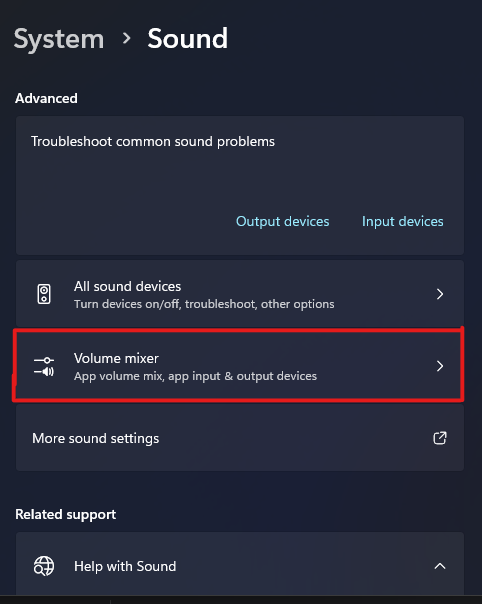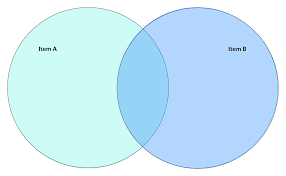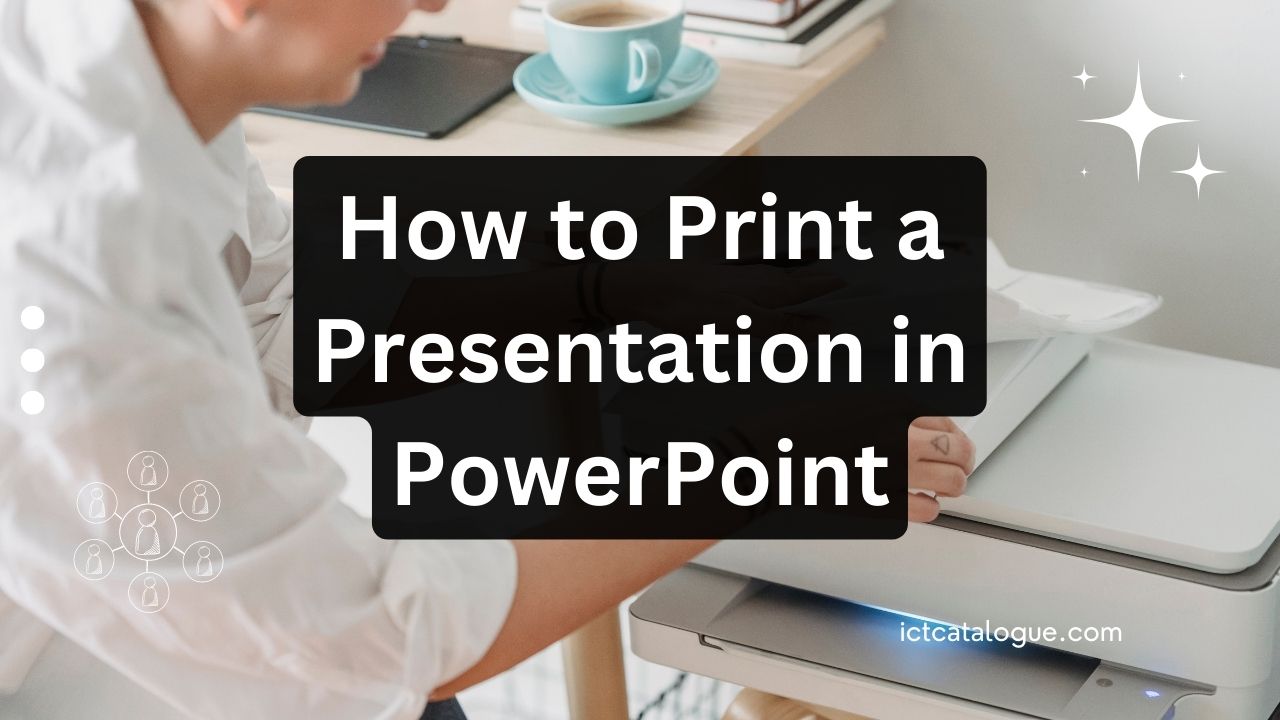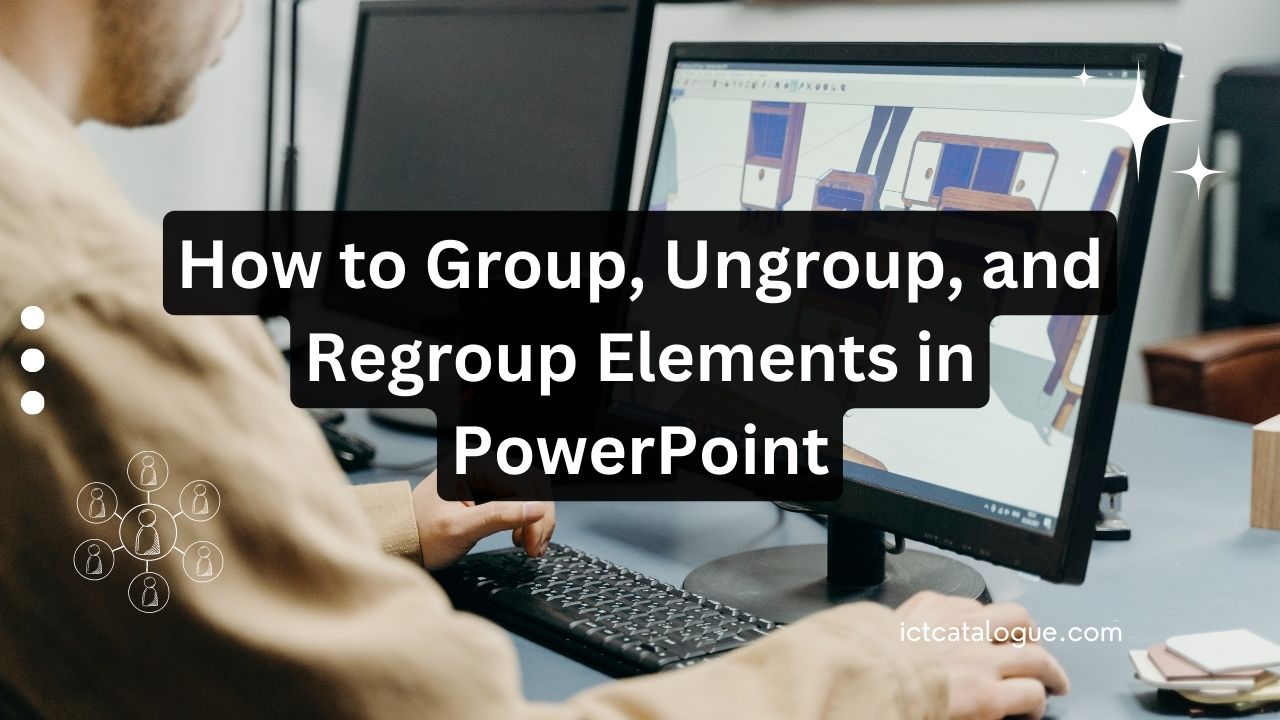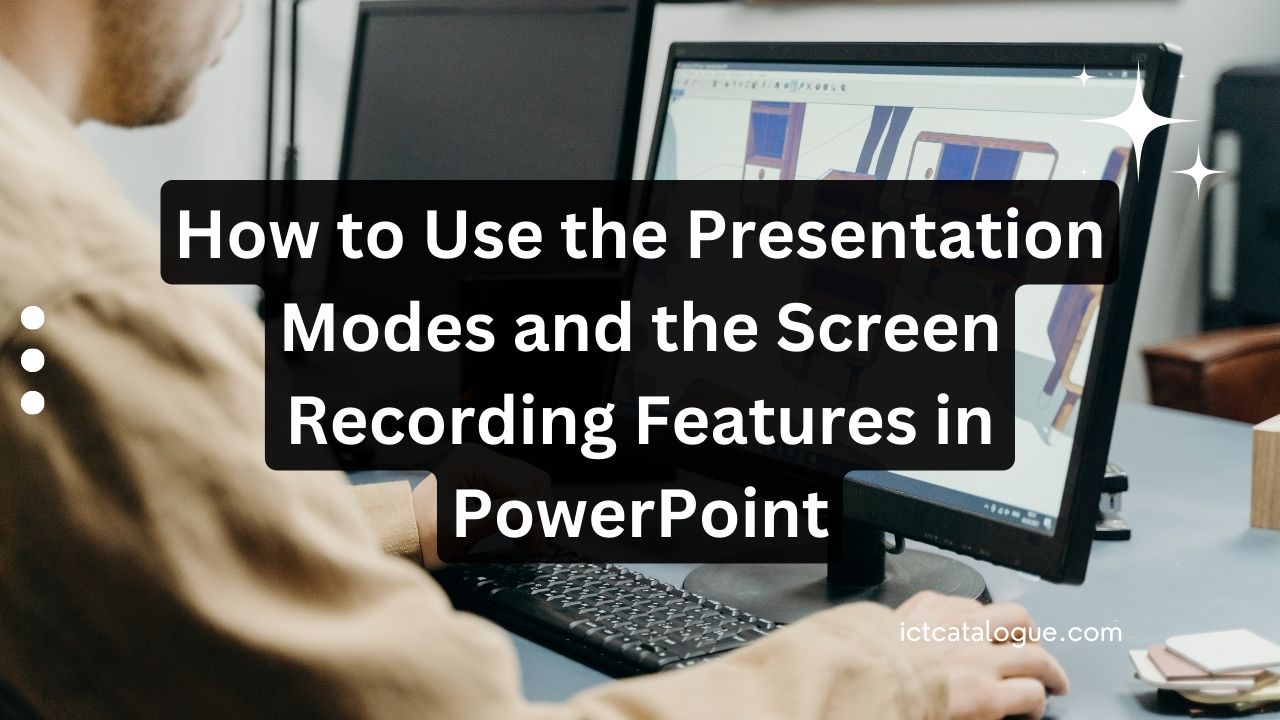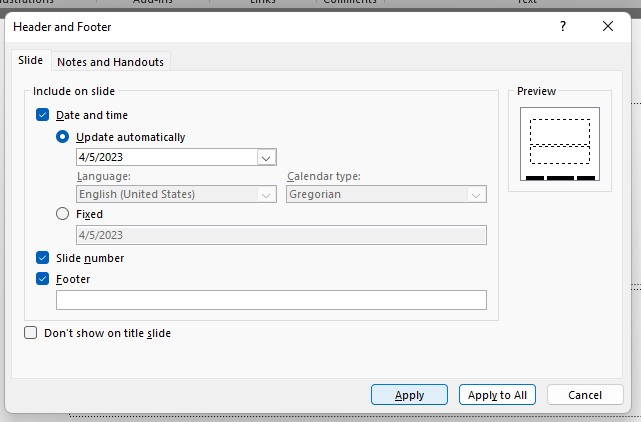How to Reset All Audio Settings on Windows 11
If you want to reset all audio settings on Windows 11 to default value there is a certain procedure you must go through. It is very important to go through the right procedures when trying to reset your audio since tampering with the wrong files could render your audio output impossible. Windows 11 is the… Read More »