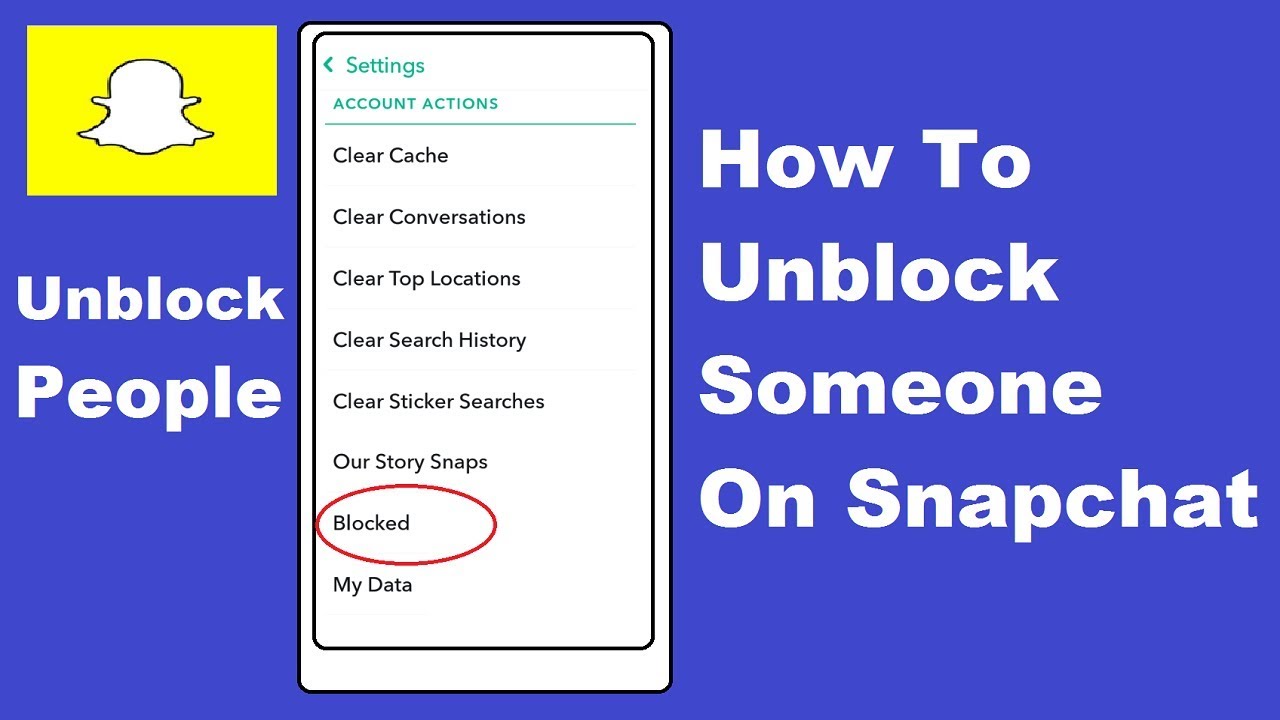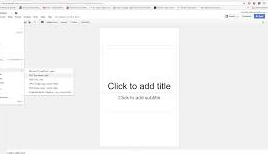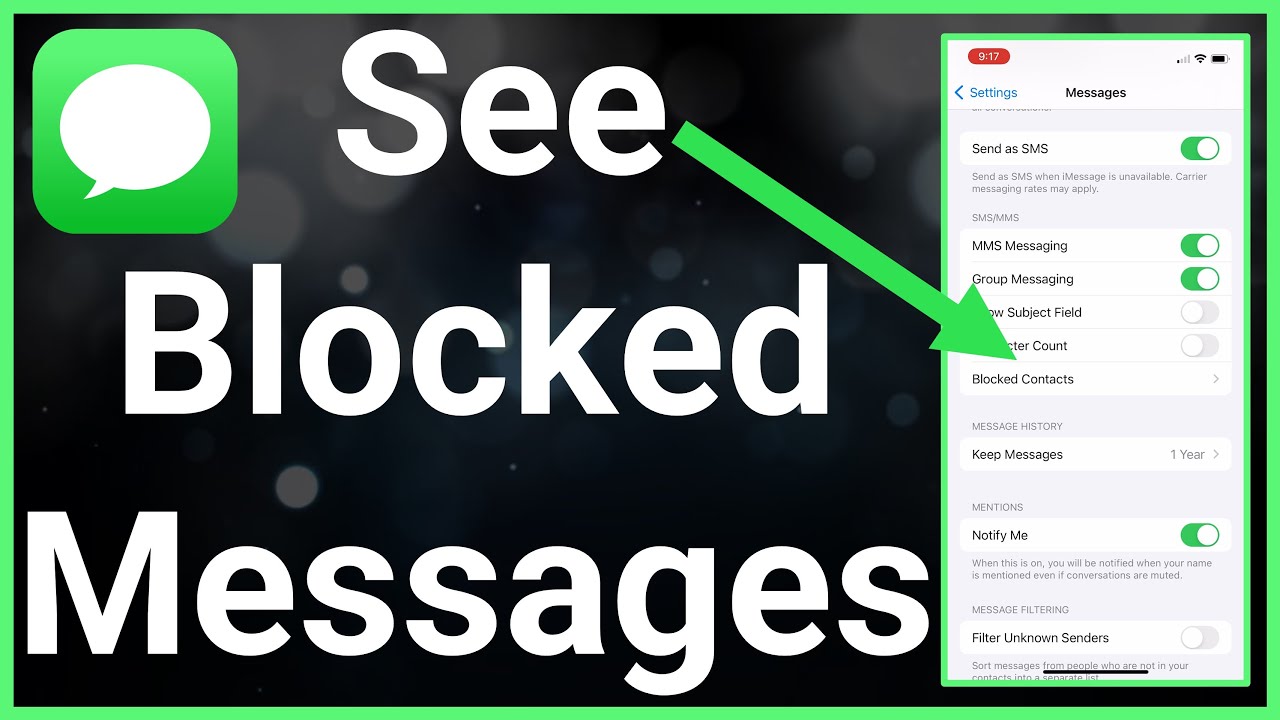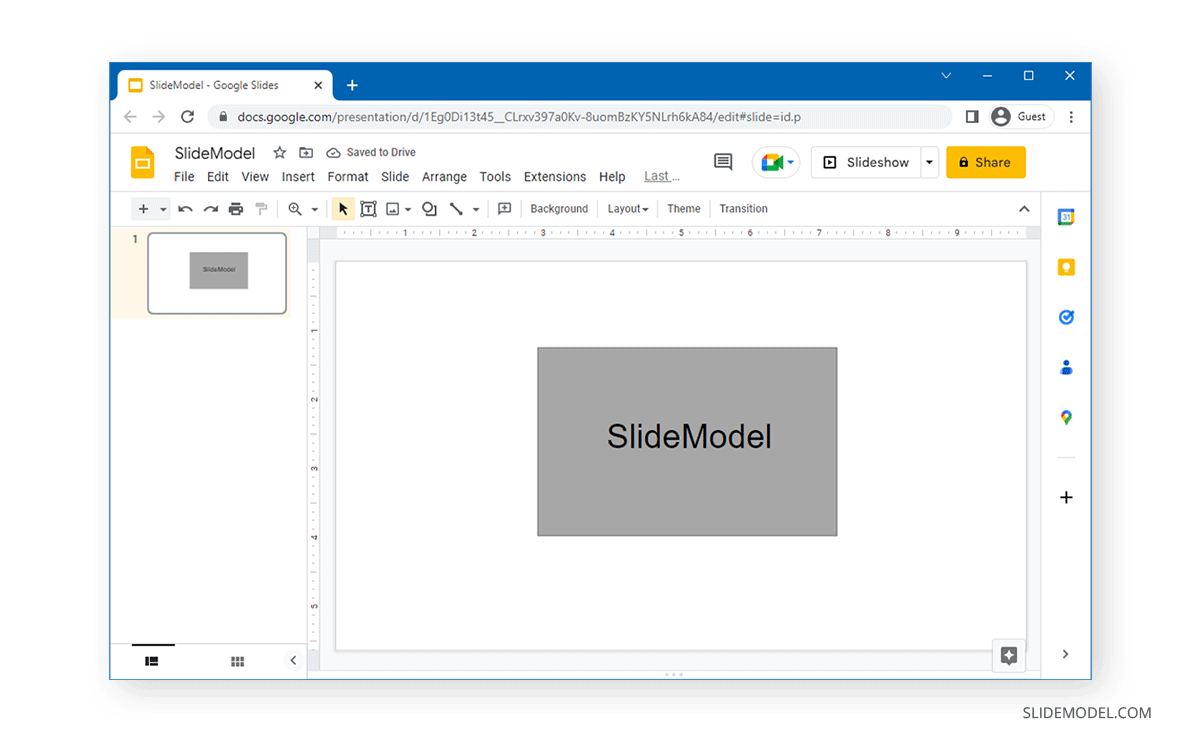How to Insert, Crop or Mask Images in PowerPoint
Are you looking to enhance the visual appeal of your PowerPoint presentations? Then, incorporating images could be your way to go. Including relevant and high-quality images not only grabs your audience’s attention but also helps to convey your message succinctly. However, if you are unsure about how to insert or customize images in PowerPoint, then… Read More »