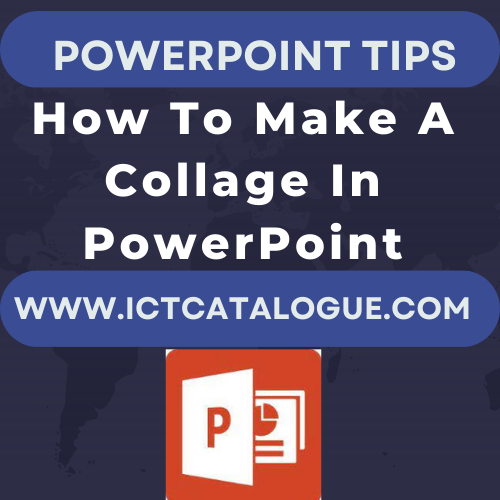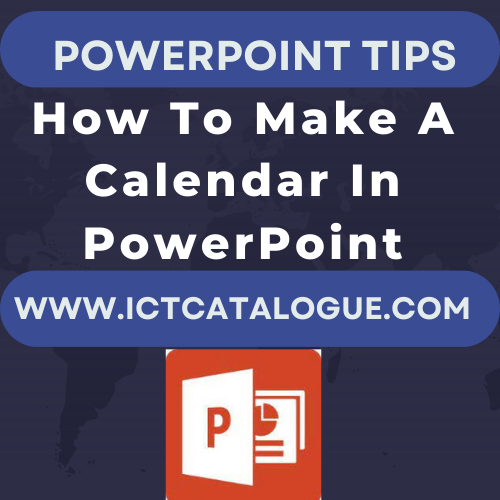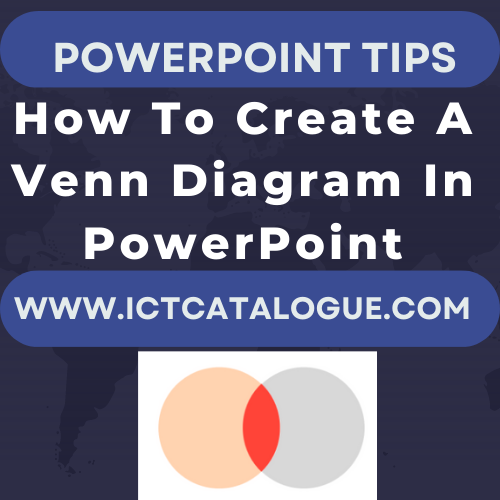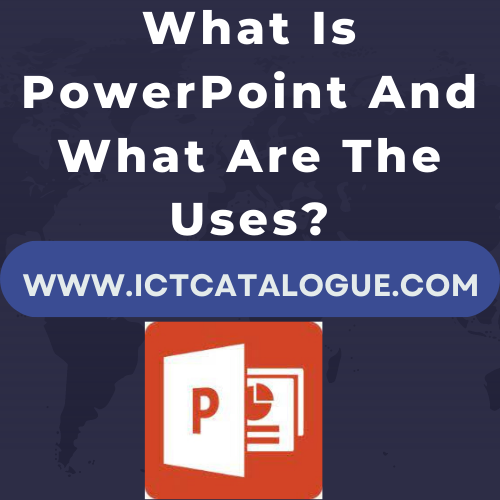How To Make A Collage On PowerPoint
Collages can be made using the adaptable software PowerPoint, which enables users to generate a range of graphic components. A wonderful method to integrate many images into one, eye-catching layout is by creating a collage in PowerPoint.In order to put your photographs together in a visually appealing fashion, whether you’re making a collage for a… Read More »