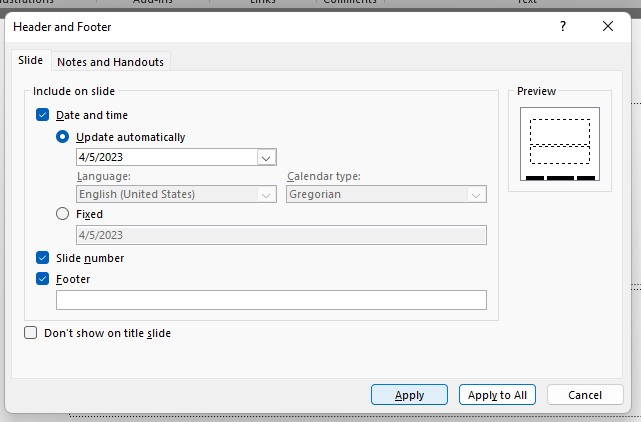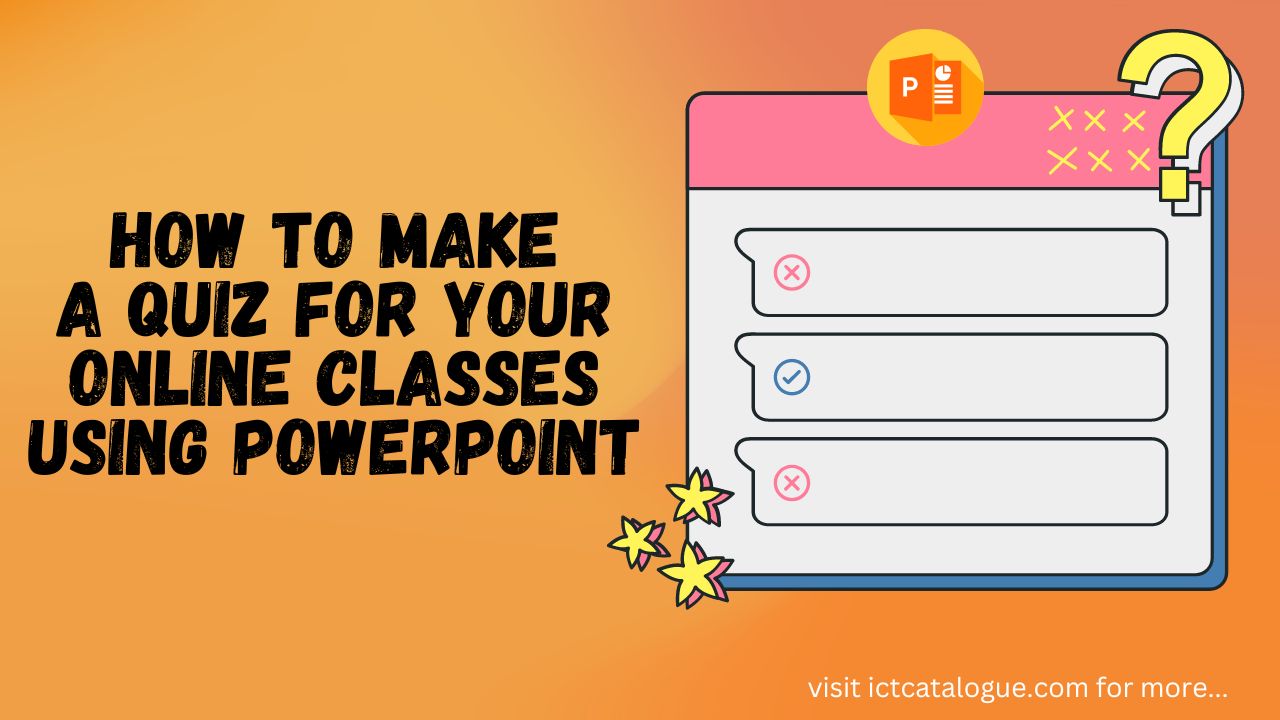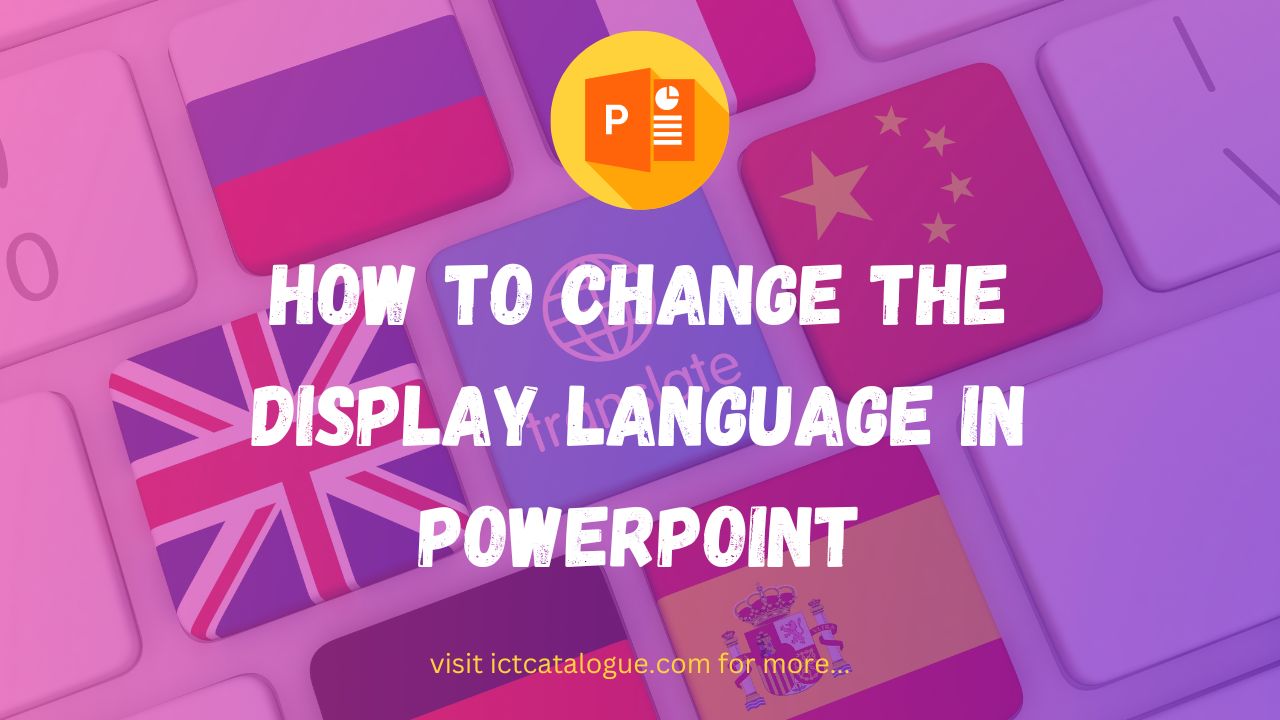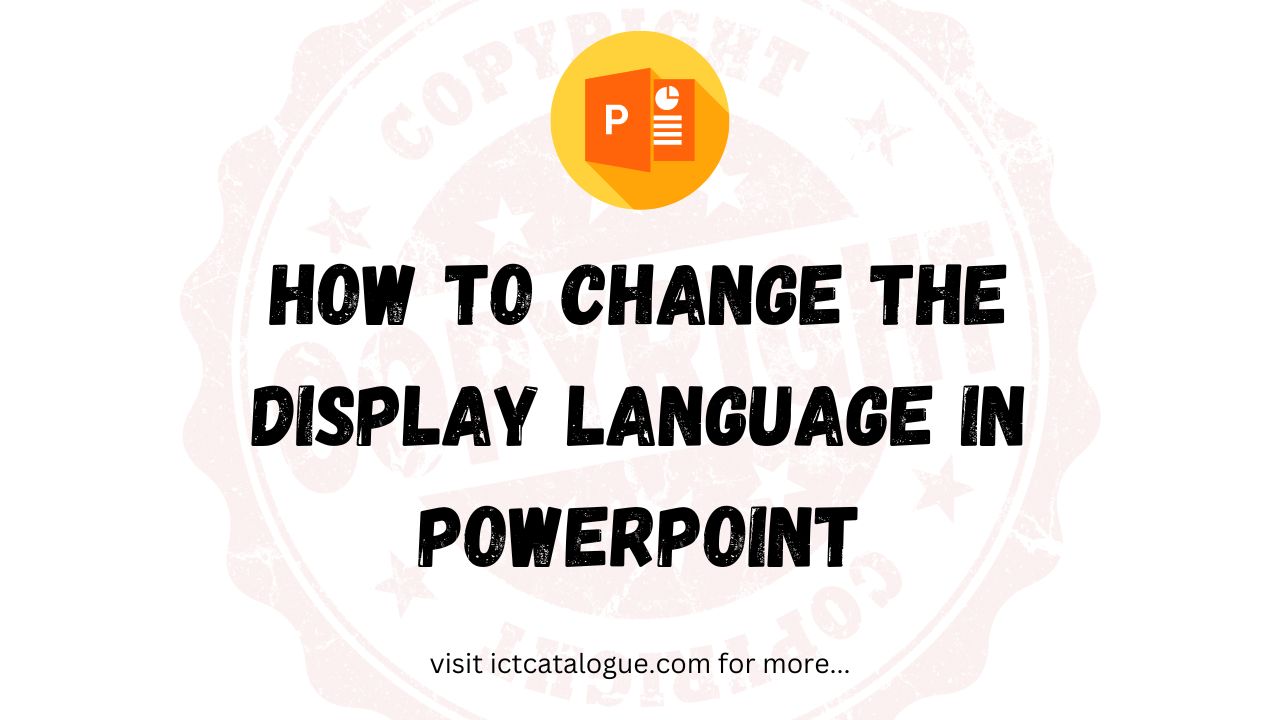How to Add, Copy and Delete Text Boxes in PowerPoint
One of the key features of PowerPoint is the text box, which is a container for text that can be easily added, copied, and deleted to enhance the overall layout and design of a slide. In this article, we will discuss how to use PowerPoint text boxes effectively to create engaging presentations. Adding a Text… Read More »