Do you want to install Headline Studio chrome extension on your PC browser? Headline Studio is a headline analyzer from CoSchedule that improves your blog headlines wherever you write them, from WordPress to Wix. So you can finally feel confident that every headline drives maximum traffic, engagement, and SEO rankings.
This tool helps you improve your headlines with data-driven suggestions, outperform your toughest competition, revisit your past headlines, score your headlines instantly, and many more. Kindly follow the details provided below for more information.
Steps to Install Headline Studio Chrome Extension
- Launch your Google Chrome browser
- At the top-right corner, click on the 3-dot, go to More Tools and click on Extensions.
- Locate and click on the 3 horizontal lines (Main Menu) panel at the top-left corner of the Extension page. Now click on the Open Chrome Web Store to go to the Extensions store.
- Locate the Search bar and type in Headline Studio to install on your PC browser.
- Now select Headline Studio to install from the search results, and click on the Add to Chrome button to start downloading.

- Confirm to add the Headline Studio extension by clicking on the “Add Extension” button. This will automatically download and install the extension.
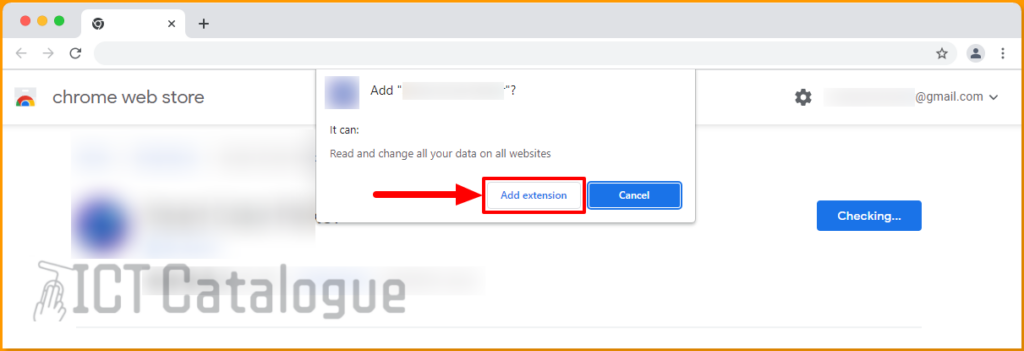
- After clicking on the Add extension button, Headline Studio will be added to your browser. If the extension you just installed is not appearing on the browser, there is a way to pin it. Locate and tap on the Extensions icon, and click on the pin next to it.
You are finally done. That’s how easy to install Headline Studio Chrome Extension on your browser. In case you want to remove the extension from your browser, there is a simple way to do that. Kindly follow the details provided below.
Read Also: How to Install Power Thesaurus Chrome Extension
How to Remove Headline Studio from Chrome Browser
Below are the steps on how to uninstall Headline Studio Chrome Extension from your browser:
- Launch your Google Chrome browser
- At the top-right corner, click on the 3-dot, go to More Tools and click on Extensions.
- On the Extensions page, turn off the Headline Studio Chrome extension and click on the Remove button. See the image below:

- The Headline Studio Chrome extension will be removed after clicking on the Remove button. That is how easy to remove or uninstall the Headline Studio extension from your PC Chrome browser.
In conclusion, these are the various steps on how to install and/or remove the Headline Studio chrome extension.
