Do you want to secure your SportyBet account? There are many obvious reasons to secure your account on the SportyBet platform. SportyBet offers the best odds, a lite APP with the fastest live betting experience, instant deposits and withdrawals, and great bonuses.
Securing your account on SportyBet is all about adding extra security to your account. Anytime you log in with a different device, you will be prompted to provide additional information before accessing the account.
In this article, I will show you all three (3) Multifactor Authentication features to help you protect your SportyBet Account from being hacked. Kindly read this guide to the end for more detailed information.
How to Secure Your SportyBet Account
Before getting started, you first of all have to be a SportyBet account holder. That way you will be able to place bets on various matches they are interested in. Being an account holder also gives you control over depositing and withdrawing funds from your account.
To start securing your account, you need to log in to your account:
- Launch the app by tapping on the SportyBet icon on your phone. Similarly, you can also visit the web at: sportybet.com
- Log in with your registered Mobile Number & Password and click on the “Login” button. You may follow these steps to create an account on SportyBet.
- Next, locate my “My Account” and click on “Safety & Security“.
- Go to the “Multifactor Authentication” tab, This will display 3 different options (Sporty PIN, Email 2FA, and Email). All these options ensure data safety and contribute to securing your account.
- Using Sporty PIN Option:
- Click on the Sporty PIN
- Enter exactly a 4-digit code that can easily be remembered in the Create PIN field.
- At the “Confirm PIN” field, confirm your PIN by re-entering the 4-digit code.
- Next, click the “Create PIN” button.
- Finally, you have successfully secured your account with Sporty PIN.
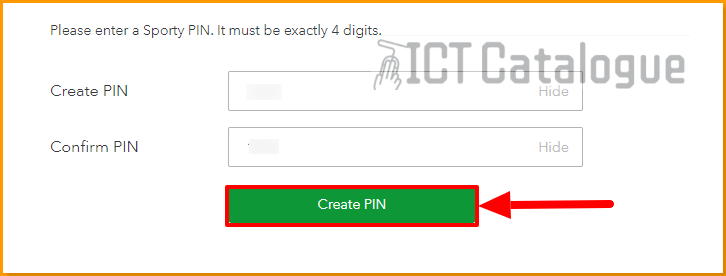
SportyBet users can also use the Email 2FA option. The Email 2FA protects your account by requiring a 2 Factor Auth verification code when you log in on an unrecognized device. To turn on this feature, kindly follow these steps:
- Using Email 2FA Option:
- Click on the Email 2FA and tap on the “Get Started” button.
- Next, verify your Email account by entering your email address in the space provided.
- Click on the “Verify” button
- Go to your email account and click on the “Verify your Email” button.
- At the “Confirm PIN” field, confirm your PIN by re-entering the 4-digit code.
- Finally, you have successfully secured your account with the SportyBet Email 2FA option.

You can also use your email address to receive a verification code anytime you try logging in on a different device. To use this feature, follow the steps below:
- Using Email Option:
- Click on the Email
- Enter your email address in the field provided
- Now, click on the “Verify” button.
- This is how to secure your account using the Email verification option.
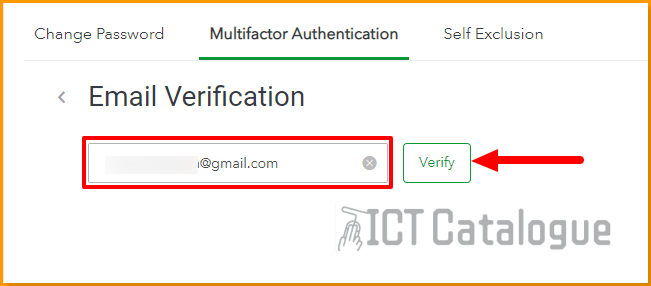
In conclusion, these are the various features you can activate to add an extra layer of security to your SportyBet account. If you haven’t yet downloaded the app, here are a few steps to download the SportyBet app on your iPhone and on Android smartphones.
