In this post, I will discuss 11 Must-install chrome extensions for bloggers. Read on.
Chrome extensions. Who doesn’t love them? I love them as well as many chrome users do.
Chrome extensions are small bits of software that performs certain functions, add to your browser’s feature, and improve your browsing experience. In other words, they customize the browsing experience and extend your browser’s capability with additional features.
Arguably, Google Chrome is the most used web browser for its speed and outstanding features. Obviously chrome extensions too. And the Chrome Web Store is full of free Chrome extensions to add to your browser
As a blogger or web content writer, it is essential for you to put in all your resources, efforts, and mind to craft a compelling blog post or article. Chrome extensions have been designed to make your web content writing much easier so that you’ll have a credible blog post or article and stand a chance of ranking on Search Engine Results Pages (SERPs). In this article, ICT Catalogue will provide you a list of Chrome extensions you must install whether you’re a blogger or web content writer. Although there many of them and 90% of them are free, I will only discuss the essential chrome extensions useful for bloggers as well as webmasters.
These are the 10 Must-install chrome extensions for Bloggers and Content Writers.
Grammarly
If your blog posts, social media posts, or articles are laden with spelling errors, grammatical errors, syntactic errors, punctuation errors, then Grammarly chrome extension is a must install for you.
Grammarly is one of the best writing tools out there for all kinds of writers. Whether you are a novelist, web content writer, blogger, copywriter, or journalist, writing grammatical and spelling error-free content or articles should be one of your basic priorities. Grammarly helps you as a blogger or content writer by proofreading and suggesting improvements for your article or blog post for spelling errors, grammatical errors, and punctuation errors.
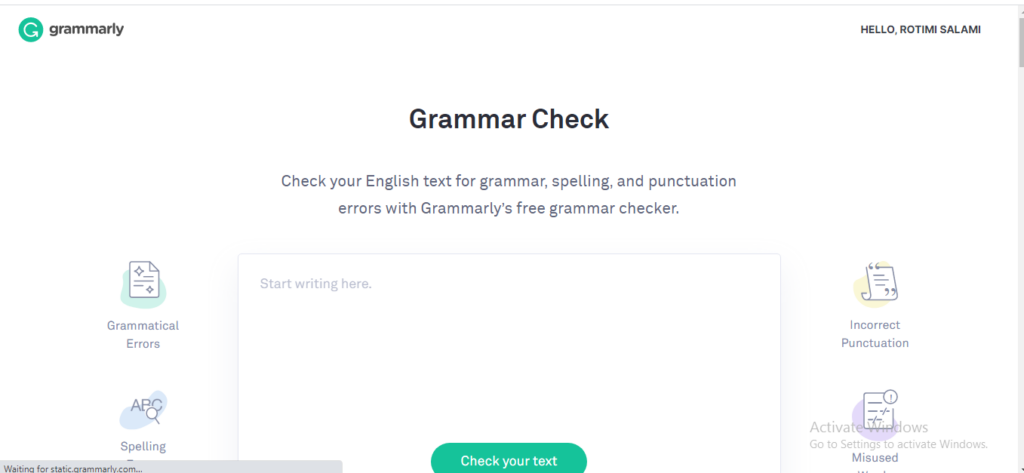
In addition, it has a tone detector that helps you analyze the tone and style of your posts or articles. It also has a word checker and suggests thesauruses for verbs and adjectives to improve your writing.
Grammarly also has a free plagiarism checker that scans your work for plagiarized content.
So, when you install the Grammarly Chrome extension from the Chrome Web Store, it becomes built in your chrome browser and begins to help to improve your writing.
Ubersuggest
Ubersuggest is a free SEO tool built by Neil Patel to help bloggers make keyword research and content ideas easy for bloggers and web content writers. Ubersuggest is a free SEO chrome extension that displays keyword analysis right there on Google. So, as a blogger who is writing SEO based content, the Ubersuggest free chrome extension is a must install for you.
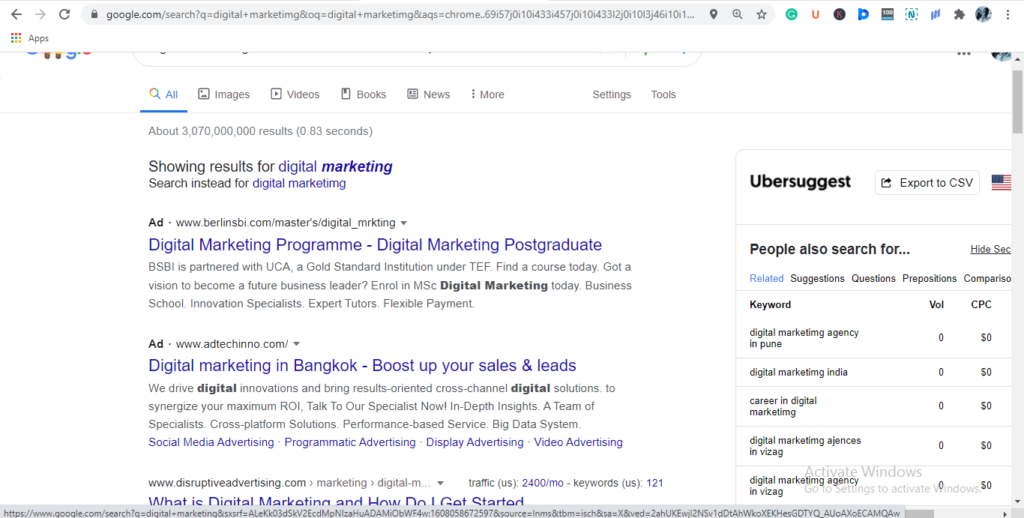
I personally use ubersuggest as a my free SEO tool for content analysis, content ideas, and keyword research. I have installed its chrome extension so it helps me with keyword analysis without having to go to the website.
StayFocusd
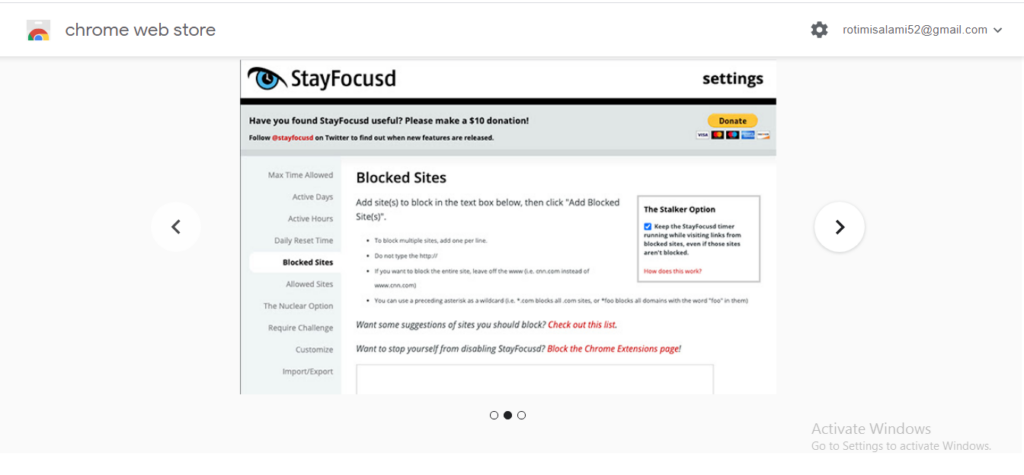
When you are determined to write two or five blog posts today, and you are really finding it difficult to stay focused because you get popped up messages from your social media messages, you have updated your WhatsApp status and left a new comment on your friend’s new pic. You haven’t really completed a simple blog post because you couldn’t stay focused. Stay focused is a free chrome extension you’ve got to install if you want to increase your time of productivity and avoid limit your period of distraction. In other words, it helps you stay focused on work by restricting the amount of time spent on time-wasting websites.
Hunter
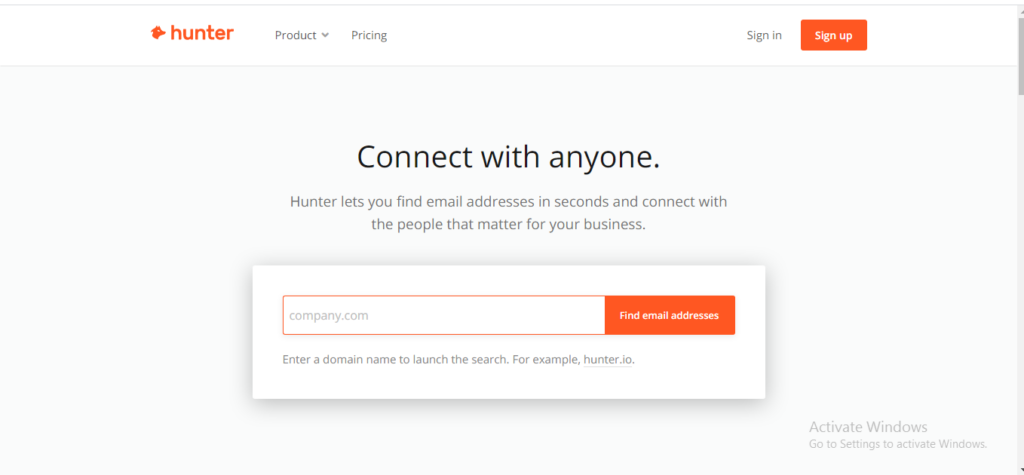
Hunter is a free chrome extension tool that makes you connect to potential leads or customers.
Hunter is an email finder tool that provides you with the email addresses, as well as other contact details of clients like phone numbers, work mail address, and social handles.
Power Thesaurus
Power Thesaurus is another online writing aid that provides you with the synonyms and antonyms to any word. With this Power Thesaurus chrome extension, you are allowed to use stronger verbs and adjectives in your writing.
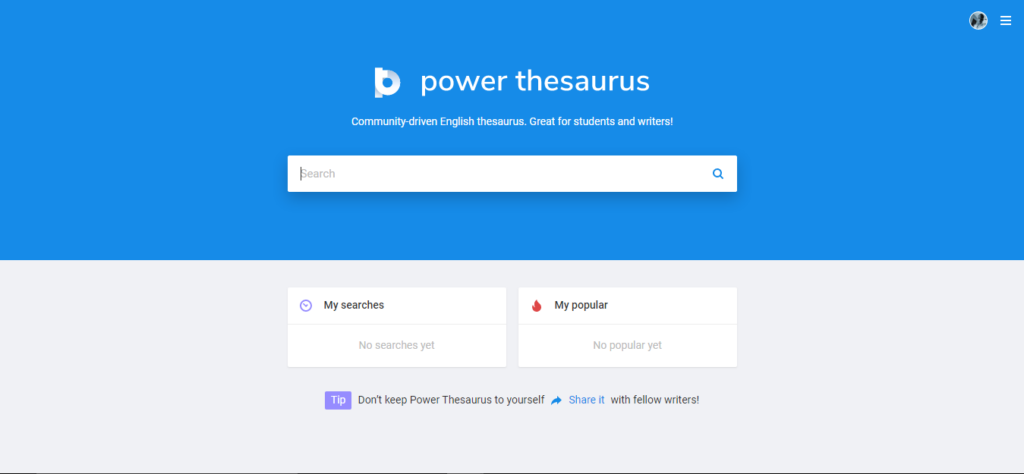
Also, as a reader, Power Thesaurus gives you the nearest in meaning and nearest opposite in meaning to any big word . Once a word is selected, it immediately displays the synonyms and antonyms of the word right below it.
Adblock Plus
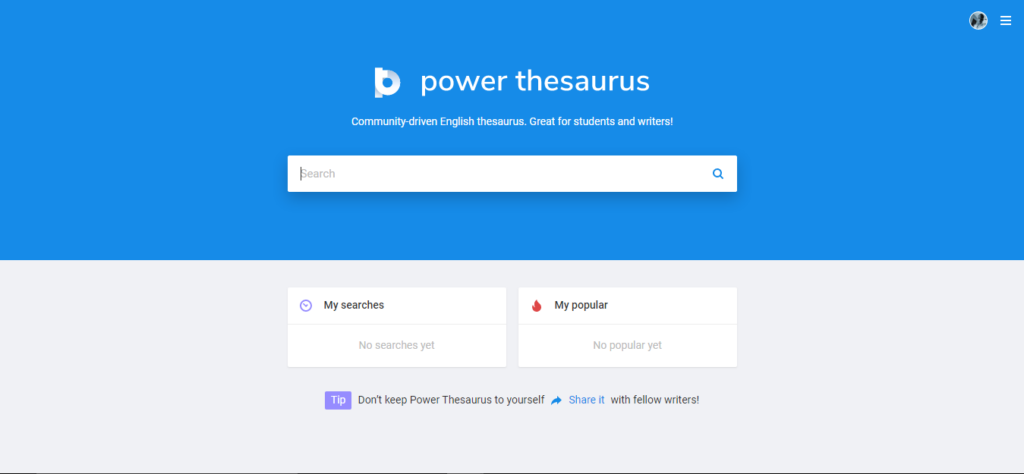
You get really annoyed when there are pop up messages interrupting your web surfing or work. With Adblock Plus, you get rid of annoying ads, enjoy clean-safe, and uninterrupted web experience.
Awesome Screenshot & Screen Recorder
Awesome Screenshot and Screen Recorder is a free chrome extension that allows you to take a screenshot and share your screen with your users
Headline Studio
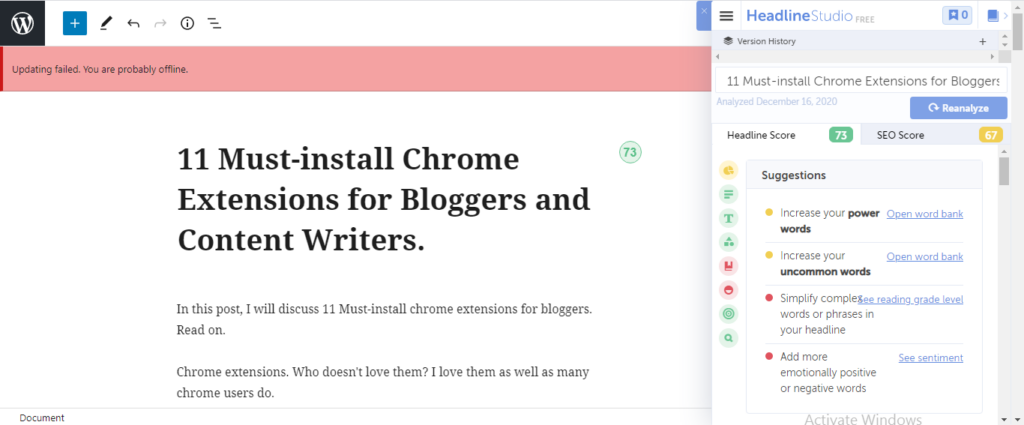
Headlines are the most essential elements of your blog posts, articles, or sales copies.
On the average, five times as many people read the headline as read the body copy. When you have written your headline, you have spent eighty cents out of your dollar
David Ogilvy
Headline Studio is a free Chrome extension that helps you as a blogger or content writer write better headlines for SEO. When you write your headline, it analyzes your headline instantly and scores it. It gives you a headline score as well as an SEO score.
Keywords Everywhere
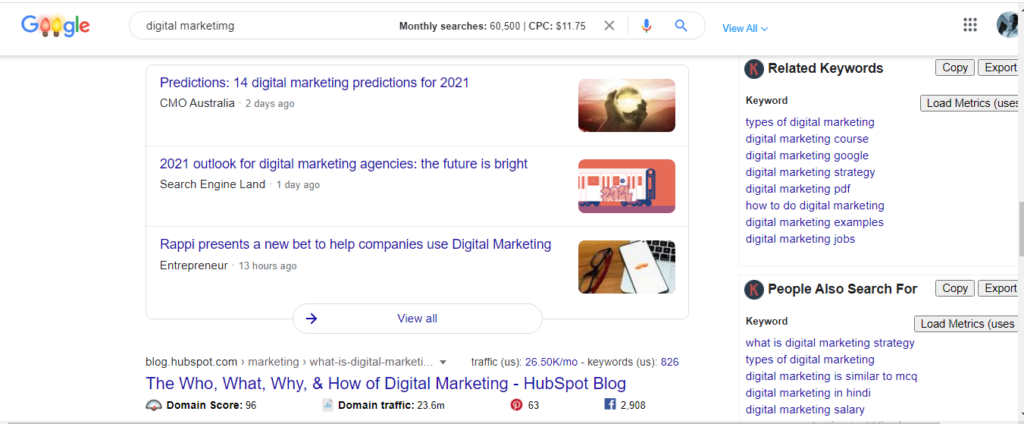
Keywords Everywhere is a freemium SEO tool that shows you monthly search volume, CPC, and competition data from 15+ websites like Google, Amazon, YouTube, etc. When you add this freemium chrome extension it gives you keywords ideas and suggests more keywords for you as you do your keyword research.
Buffer
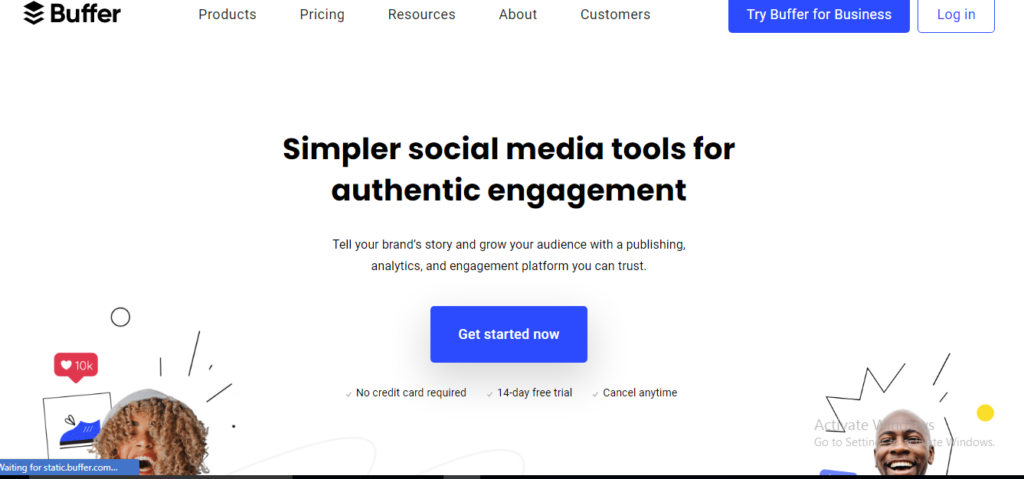
Buffer is an authentic social media management tool that makes it easy to share your content across all your social media handles. It allows you to schedule your posts with just one click to share on social media when you install.
Thanks for reading our today’s guide on the Top 10 Must-install Chrome Extensions for Bloggers and Content Writers.
