Gone are the days when you be needing a desktop or laptop to convert your videos. Today, using iPhone can help you to convert your videos by installing a few apps. However, is simple and easy to convert videos on iOS.
For iPhone video converter apps, there are a lot of apps available and most of them are free. Some of the apps have features such as trimming, and video editing while most of the apps can handle almost all major audio and video file formats.
In this article, we will show you some of the best video converter apps for iPhone. In case you want to know the best apps for your iPhone, then continue reading the post.
Media Converter
Almost every video and audio file may be converted with the fantastic iOS software called Media Converter. It may change the file types of your films to MP4, MOV, 3GP, 3G2, ASF, MKV, VOB, MPEG, WMV, FLV, and AVI.
In addition to standard video conversion, Media Converter also has a video player, opens compressed file formats, and extracts audio from videos, among other functions.
Media Converter PDF Gif Maker
PDF Media Converter Gif Maker makes it simple to convert videos, photos, and audio files to GIFs and MP3s. Only MP3 audio files may be created with this tool to convert your movie. In addition, Media Converter PDF Gif Maker has the ability to convert photos into PDFs.
Video Converter & Compressor
Video Converter & Compressor is simple to use and has the ability to convert video files into WMV, MKV, MPEG, MPG, and WEBM formats. You may play your videos with the universal media player, resize them, and more in addition to video conversion. The app’s universal media player has the ability to make playlists.
The Video Converter
The Video Converter is completely compatible with all popular video file types, including MP4, MOV, FLV, MKV, MPG, AVI, and more.
However, opening the software, selecting your input file, and selecting your desired output format are the only steps required to convert videos with The Video Converter. After choosing both, you must click the Convert option to quickly convert your movie.
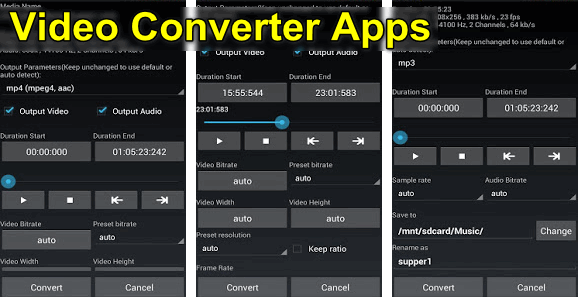
iConv
Video, music, picture, and even PDF files may all be converted with iConv. With iConv’s batch conversion functionality, you may convert many files at once, including PDFs, pictures, audio files, and video files.
MP4 Maker
Only MP4 format is supported by MP4 Maker for converting videos. The program does not transfer the converted files to a server; instead, it leverages the computing power of your iOS device.
VideoShow Video Editor & Maker
The iPhone app VideoShow Video Editor & Maker is a full-featured video editing program, not a video converter. However, you may divide, reverse, rotate, and convert your video clips using VideoShow Video Editor & Maker.
Video Compressor & Converter – Inverse.Ai
You have the option to use Video Compressor & Converter from Inverse.Ai to change your iPhone’s incompatible video files to ones that are compatible. Not all video and music file types are supported by the software, but it does so for the most popular ones, including MPV, MP4, 3GP, M4V, MKV, AVI, MTS, MPG, and more.
PlayXtreme
Almost all video files may be played by PlayerXtreme. Install PlayerXtreme if your iPhone cannot play a video file because of incompatibility problems. It provides all the features you want for a better video-viewing experience.
Bigasoft iTunes Video Converter
One of the greatest free iPhone video converter apps is Bigasoft iTunes Video Converter, which has outstanding competence in editing iTunes videos. It does the conversion quickly while still preserving the excellent audio and visual quality. For devices like the iPad, iPod, iPhone 3G/3GS/4/4S, iPad, and others, it includes default video settings.
Conclusion
We have listed some of the top video converters for iPhone. All these apps are available on the Apple App Store.
