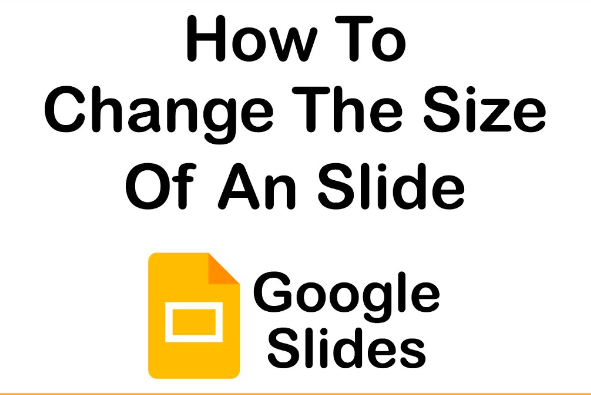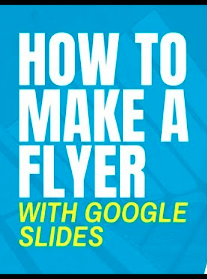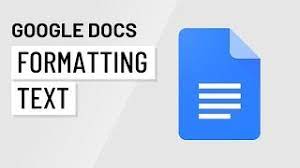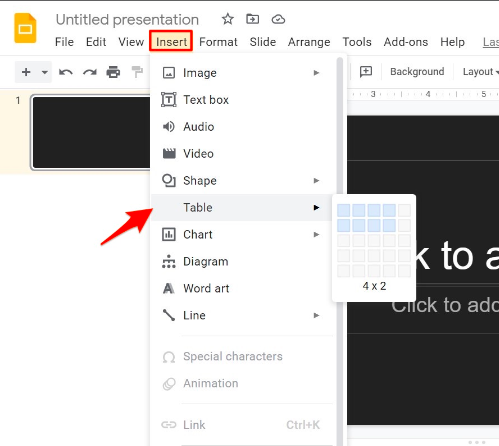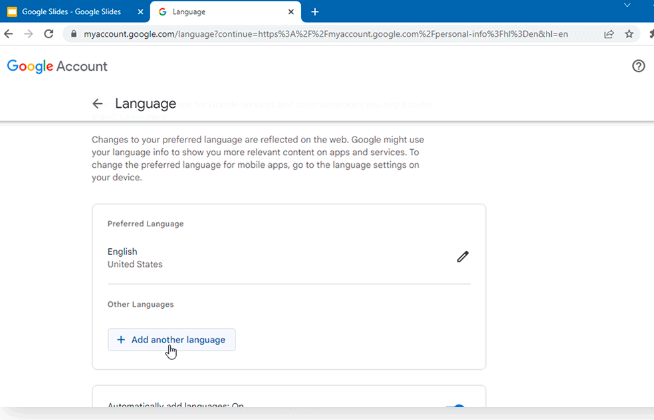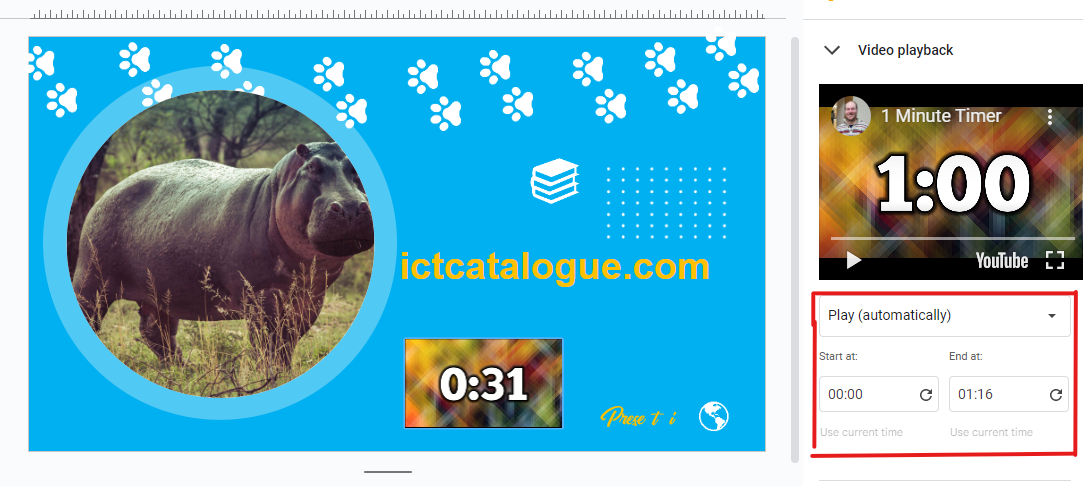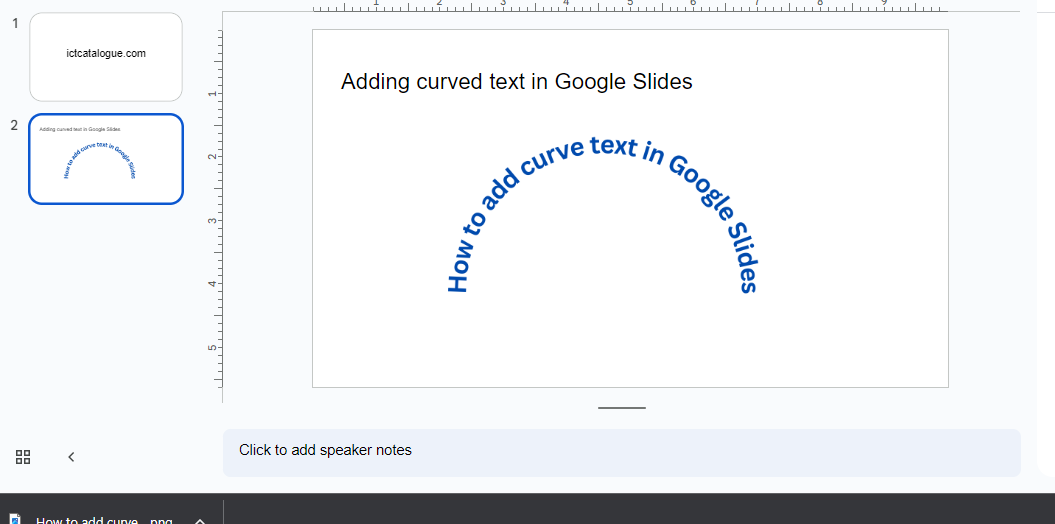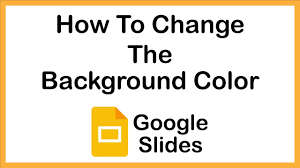How To Lower the Size Of A Google Slides Presentation
When it pertains to minimising storage requirements, Google Slides has a significant advantage over its rivals. Its presentations don’t consume much space on your Google Drive because it’s a web-based editor. Nevertheless, you may have to take steps to reduce the size of the final presentation if you wish to download the slides or export them… Read More »