If your Gmail account fills up with emails, you can delete the oldest ones, but you won’t be able to go back and review them later. However, it could be better to archive older emails because you can subsequently unarchive them if necessary.
The archived email can be readily restored into any other folder or your Inbox. In contrast to deleted emails, archived emails won’t appear in your main “Inbox” and they won’t be deleted permanently after 30 days either.
In case you want to know how to unarchive Gmail, then this write-up is here to help you. In this post, we will walk you through how to unarchive Gmail without any stress. So let’s get started.
How to Archive in Gmail on Mobile Using the Gmail app
It’s simple to archive emails that are no longer needed while still allowing you to view them in the “All Mail” folder. Follow the steps below to archive in Gmail.
- Firstly, open the Gmail app.
- Then long-press the email you want to archive.
- Tap the Archive button.
How to Archive in Gmail on Computer
- Open your web browser and go to: https//mail.google.com
- Then log in to your mail account.
- There is a small checkbox next to the email you want to archive, click on the box.
- Then click the Archive button.
How to Unarchive Emails in Gmail on Computer
- Open your web browser and go to: https://mail.google.com/
- Then log in to your mail account.
- Go to the “All Mail” folder.
- Choose any archived email.
- Then click the Move to “Inbox button”.
How to Unarchive Emails in Gmail on Mobile
- Firstly, open the Gmail app.
- Tap the hamburger menu icon.
- Then go to the “All Mail” folder.
- Long-press any archived email.
- In the top-right corner, tap the three vertical tops.
- Then select the “Move” to Inbox option.
How to Use Clean Email for Gmail Archiving
Clean Email is one of the greatest automated email archiving programs at the moment. It allows you to quickly archive all emails that match a set of criteria.
Here you go;
- Open your browser and go to https://app.clean.email/
- Use your Gmail email address and password.
- From the left plane, select “Emails older than 6 months”.
- Then select all matching emails.
- Click the Archive button.
- Make sure to apply the same action to all future emails.
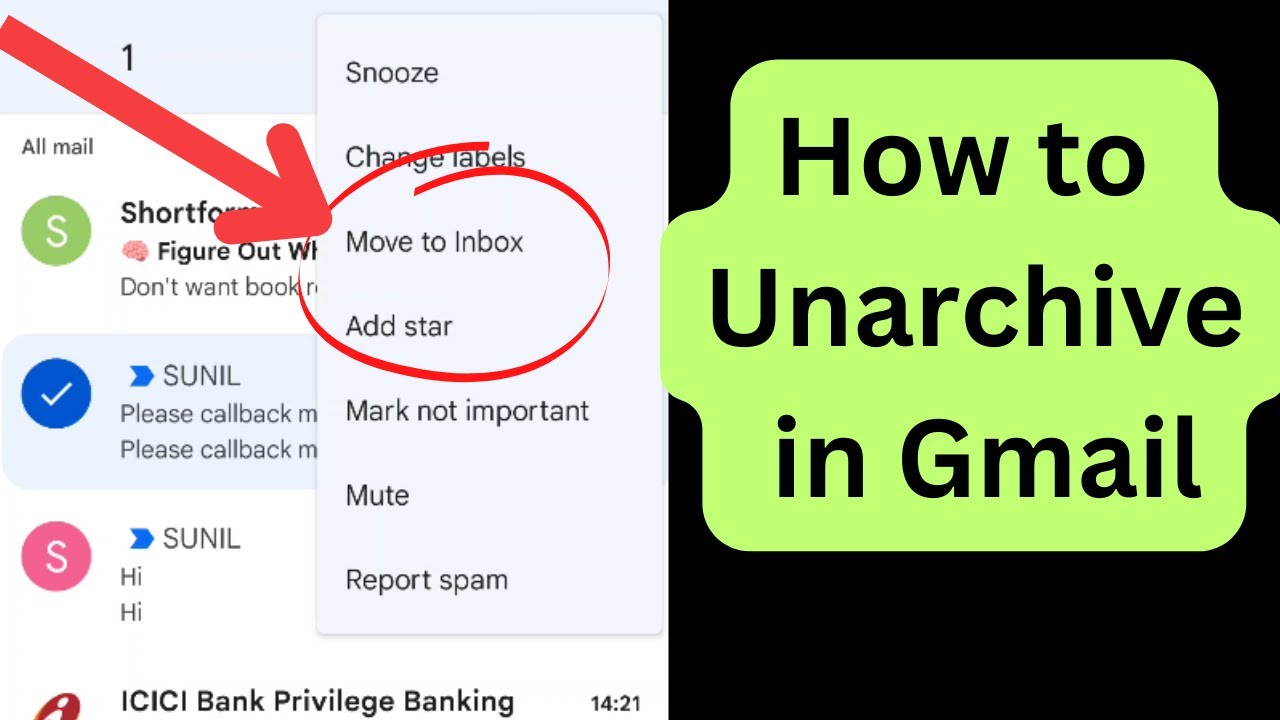
How to Archive Gmail by Date
Gmail does not offer the option to automatically archive emails that are older than a specific date. This is due to the fact that Gmail filters take effect as soon as the message is received. The best you can do is to use the steps from this post to display older messages. As an alternative, look into third-party automated email archiving programs.
These programs may automate tasks like labeling emails, transferring them to various folders, deleting them, and other routinely done inbox management tasks in addition to archiving Gmail by date.
Where are Archived Emails in Gmail Located?
The “All Mail” folder receives all archived emails, which are then transferred out of the “Inbox” folder and into a location where you may view them whenever you choose. The main problem is that they blend in with everything and might be hard to locate. Gmail does not have an “archive” folder or label, which leads to this situation.
Tips to Avoid Accidental Archiving
- In the app’s settings, the swipe motion for archives may be modified. Navigate to Swipe actions under General settings.
- While browsing through texts on a smartphone or tablet, take your time and avoid abruptly swiping from right to left.
- Keep an eye out for any communications confirming the archiving of a chat. Normally, this message comes with an undo button you may utilize if required.
Frequently Asked Questions
What happens when you archive an email in Gmail?
The email will no longer be visible in your Inbox but not in your mail account. The All Mail folder is where you may still locate it.
How long do archived emails stay in Gmail?
Emails that are archived by default remain in Gmail indefinitely. If you want to save important email storage space, you can utilize a third-party inbox organizer like Clean Email to remove them after a predetermined period of time.
Does Gmail archive old emails?
There is no automated email archiving with this mail service. As soon as your email storage capacity is full, messages just start adding up in your Inbox. We advise utilizing the built-in archive function and third-party inbox cleaners to proactively store old emails in order to avoid that from happening.
How do I delete an archived email in Gmail?
Find the archived email you wish to delete, then choose All Messages. To delete the email, tick the box next to it and then choose the Trash button.
How do I unarchive an email in Gmail?
You only need to choose the email and transfer it back to your Inbox in Gmail to unarchive it. To ensure you never miss a crucial email, we advise you to keep your Inbox as uncluttered as possible.
