If you want to know how to setup mesh network for your office or home, then you are on the right page. I will teach you how to even make your internet faster after setting up your mesh network.
Currently, almost everything is going wireless. Gone are the days when we rely so much on cable internet for office or home use. These days, we rely fully on Wi-Fi connections.
The problem with Wi-Fi is the fact that its range is limited. Unlike cable internet, you can not add extensions or so we thought. For this reason, some people find solutions by purchasing multiple routers which of course is not the best solution. To solve the range problems, we have what is called; “The Mesh Network”.
What is a mesh network?
A mesh network is a type of wireless networking done with a mesh system. The mesh system on the other hand is a device that uses satellite technology to extend your router’s Wi-Fi connection reach.
How the entire mesh network system works is that the is a main device. The main device is connected to your router, then the main device is linked to nodes or small Wi-Fi extenders that come with the main device.
Putting up these systems allows you to get your Wi-Fi signal to wherever you want it to go.
Why should you use a mesh network?
There are many reasons why you need to set up a mesh network and the major reason is the Wi-Fi signal. Routers are designed to use both ethernet connection and wireless connection via Wi-Fi. However, the range of the router’s signal is very limited.
Most routers’ signals could only reach a 10m radius without any wall around it. Simple walls even reduce how far the Wi-Fi signal of a router can go. This makes it difficult to get a better signal if you are in a house or office that has multiple rooms where a Wi-Fi connection is needed.
With a mesh network, you can extend your Wi-Fi signal to all the necessary areas you want coverage. You can do all these without the need to switch Wi-Fi whenever you move around.
WiFi extenders Vs Mesh systems
Wi-Fi extenders might seem to be doing the same thing as mesh systems. Of course, that is if you do not understand how both systems work. There is a vast difference between Wi-Fi extenders and mesh systems.
Wi-Fi extenders.
Wi-Fi extenders do not bond with your router rather, they only grab your Wi-Fi signal for the internet connection and then put out their own signal.
These types of devices have their own SSID and Password. It means if you have 10 Wi-Fi extenders installed, you will have 10 SSIDs to connect to and 10 passwords to remember. You will also have to switch to the nearest device whenever you move around.
Mesh systems
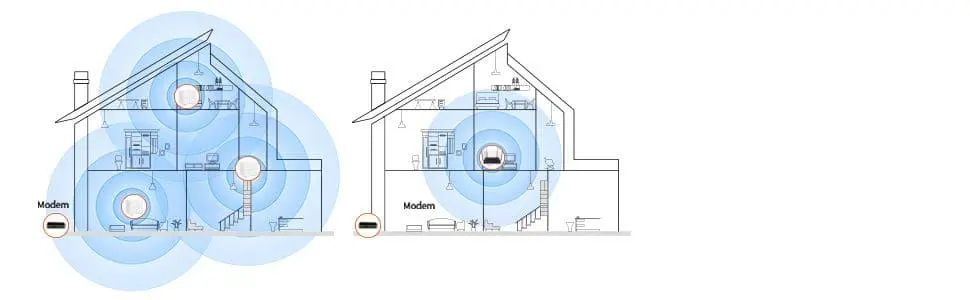
Mesh systems work differently compared to Wi-Fi extenders. There is a main system that is hooked to the router through an ethernet cable. You will have multiple nodes that will connect to the main system and repeat the signal wherever they are located.
With mesh systems, then satellite nodes that come with the main system do not use their own SSID when repeating the signal. However, they only repeat the SSID of the main system which means you have only one SSID.
It also means if you are moving around your house or office, you will not need to switch to a different Wi-Fi if the other’s signal drops. Your device will only switch to the next available strong signal without you even noticing.
Now that we know what a mesh network is and its capabilities, let us look at how to setup mesh network.
How to setup mesh network
One important thing you must do before even learning about how to setup mesh network is to get your mesh systems first.
Before you get your device, survey where you would like to use the mesh network and know how many nodes you will need. Each node can cover up to a 30-meter radius with walls in place.
So you will place each node about 30 meters away from the main and other nodes until you are satisfied with the coverage. If you can look at this carefully, you will know how many nodes you need.
You can purchase mesh systems from online stores including Amazon and AliExpress. One of the meshes I have a good experience with is the Tenda Nova.

Tenda Nova systems are very portable and can blend into any interior perfectly. It makes it easy to place the nodes anywhere without drawing too much attention to them.
It is also cheap on AliExpress. You can get some for as little as $40 (Discounted price).
Setup process
There are different mesh systems available but the process of setting them up is almost the same. To set your mesh system up, simply follow the procedure below.
- Hook the main mesh system to your router or modem using an ethernet cable and hook it to a power source as well.
- Download the mesh app by scanning the QR code behind the device or on the box.
- Place the nodes at the vantage points and hook them to a power source as well.
- Open the app and pair the nodes to the main mesh system. Make sure you label each node with a specific location so you will know which node is doing what whenever something happens.
- Now, connect to your Wi-Fi with your device using the SSID and Password.
If you move around, you will realize your Wi-Fi signal will be strong no matter where you are located in the house or office. You will not even notice when your device switches to a different node.
FAQs
Yes! You can add mesh WiFi to your already existing router. However, there are mesh routers available that you can use instead. It will be one device that does everything for you.
You do not need a separate router with a mesh in most cases because some mesh systems can replace your router. You only have to check to make sure that the mesh system you want to buy can replace your router.
