There a so many reasons why you might want to know how to fix bent CPU pins. It could be that you tried cleaning your processor and now the pins are bent. Probably someone else tried removing your processor and got the pins bent.
No matter what the cause of the bent pins is, I am ready to assist you to fix them. Do not panic at all because it is very fixable.
There are different ways you can fix the bent pins of your CPU and I am ready to take you through all the possible ways you could do that.
How do you know the pins are bent?
How will you be able to straighten the pins if you don’t even know they are bent? The very first thing have to check is the straightness of the pins.
To determine whether the pins are bent, you have to take a closer look at the processor pins. All the pins are designed to be in rows and columns with all their tips facing straight up. Check the image below and you will see exactly what I am talking about.
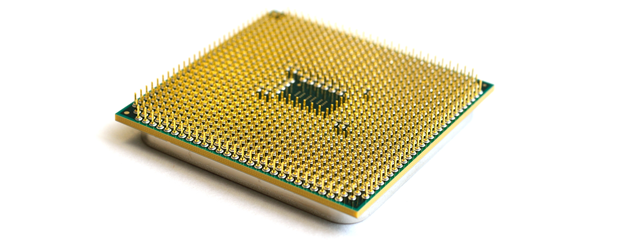
If you hold the processor in a horizontal eye-level view with the pins facing upwards, you should see a straight space running through the pins all the way to the other end.
If you see any of the pins’ heads in the free space, that pin is bent and needs some straightening.
Fix bent CPU pins with a razor blade
This option is the easiest to execute especially when the bent pins are on a single row. It helps you to simply align the heads of the bent pins with the straight ones.
Slide the blade between the lane on which the bent pins are and where the rest of the straight pins are. Do it in a way that all the bent pins are in a row on one side of the blade.
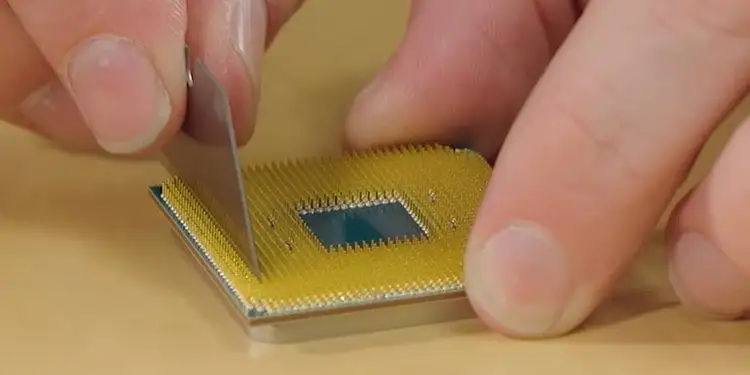
Bend the blade firmly but steadily until the heads of the bent pins align with the straight pins on that row. If some of the pins went too far, slide the blade to the other side and adjust. This works best if the bent pins are on one row.
You can use any slim flat surface object like a knife or PVC card for this.
Use tweezers
Tweezers are the best set of tools to use when it comes to jobs like this. But most tweezers come with very tiny tips. This makes it impossible to hold multiple pins with it at the same time.
I always use tweezers when the pins I will fix are on the last edge of the process. It is easier to correct with a pair of tweezers than with other means. When is like that, it is almost impossible to correct using something like a razor blade.
Tweezers are easy to come across these days. You can get some on AliExpress for as little as $1 per piece.
Fix bent CPU pins with a needle
The needle is one of the common household items you can get but do you know you can use it technically? Well, it is one of the best tools to use when trying to straighten the processor pins. It does what tweezers and blades can do.
Make sure you find a thin needle. You can hold it firmly with the needle tip out. Use the tip of the needle to push the pin little by little until it falls in line with the rest.
You can also slide the needle through the pins and bent it bit by bit to straighten the pins.
Conclusion
These are the different ways you can straighten your CPU pins. If you feel you can not fix your processor pins by yourself, kindly let the technician do that for you.
There is an earlier article about how to remove your CPU fan. Check it out. It will help you learn how to remove and fix your processor back onto the motherboard.
