Are you in the USA and want to delete your OnlyFans account? It might be difficult to delete your OnlyFans account since the “Delete account” option is purposefully concealed from view.
You’ve arrived at the right place if you want to delete OnlyFans. We’ll teach you how to deactivate your OnlyFans account as a subscriber or creator in this post.
How To Delete An OnlyFans Account On An iPhone
- Open your OnlyFans account.
- Navigate to the bottom right of the “Home” screen and click on the small symbol that looks like a person with a circle around them.
- Then select Settings from the drop-down menu.
- In the Settings menu, tap on “Account”.
- Then scroll through the account menu and find the “Delete Account” option then tap on it.
- A CAPTCHA form will appear on the “Delete Account” screen. In the bar next to it, type the numbers and letters that you see in the image.
- The “Delete Account” button on the right will become red once you’ve entered this verification code correctly. To completely remove your account, click this button.
How To Delete An OnlyFans Account On An Android Device
- On your Android smartphone, open OnlyFans and go to the “Profile” icon in the bottom right corner.
- Select “Settings” and then “Account” from the “Profile” menu.
- Scroll down the “Account” menu until you see “Delete Account.” Select it by clicking on it.
- In this option, you must enter a verification code that corresponds to the image seen on the screen. The “Delete Account” button will turn bright red once you’ve written this correctly. It should be tapped.
- You’ll get a prompt asking whether you’re sure you want to remove the account. “Yes, Delete” should be selected.
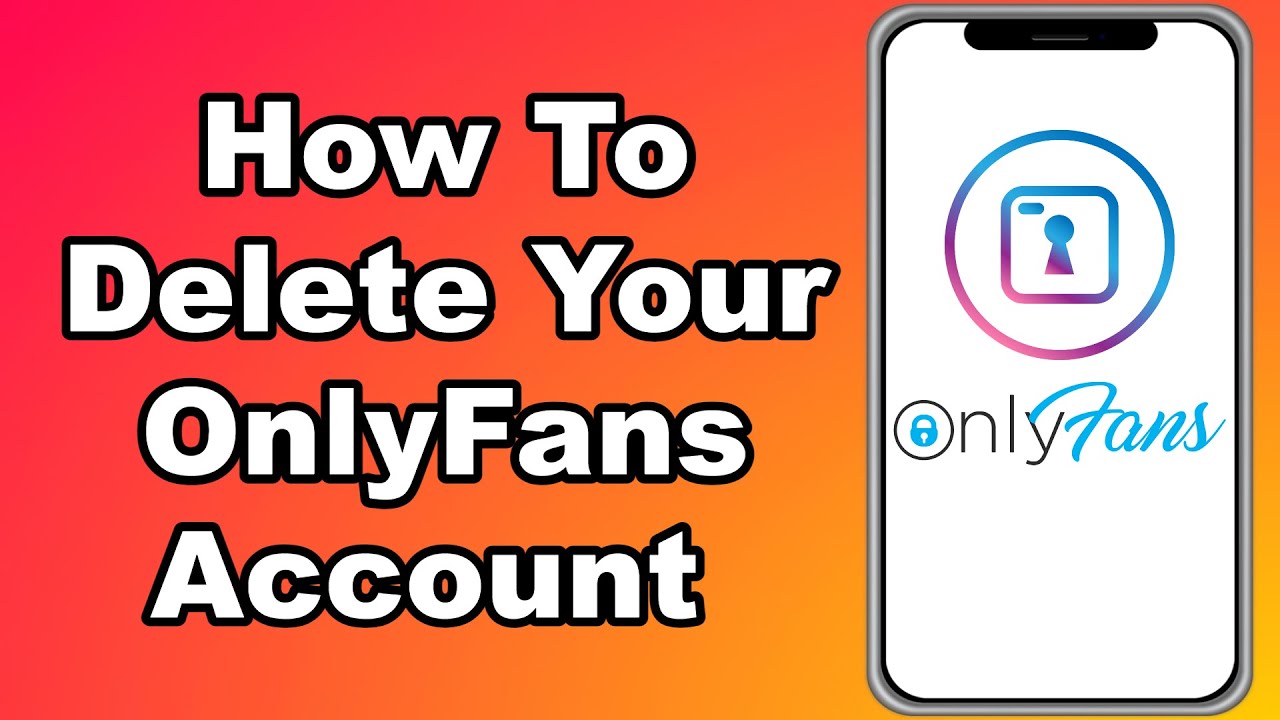
How To Delete An OnlyFans Account From A PC
- You have to sign in to OnlyFans.com.
- Then click the “Profile” icon at the top.
- Find the Settings option from a pop-up menu on the right side of the screen and click on it.
- Then select “Account” from the Settings menu.
- Scroll to see “Delete Account” and click on the drop-down arrow.
- Then enter the verification code.
- Click on the Delete Account button to delete the account.
How Long Does It Take To Delete An OnlyFans Account?
Unless you have paid subscribers, deleting your OnlyFans account is a one-click operation. Your account will be terminated only after the final subscription has expired if you have to pay subscribers.
Conclusion
This article contains the process to follow on how to delete the OnlyFans account in the USA.
