Want to apply for the Ghana Institution of Languages, GIL Undergraduate Admission Online? Today, I will show you how to successfully apply for GIL Undergraduate admission online without any hassle. Before getting started, applicants will have to buy an admission voucher. If you haven’t yet already, you can do so here.
Once you have successfully purchased the GIL Admission Voucher, kindly follow the instructions provided below to apply.
Read Also: How to Buy Ghana Institute of Languages Admission Voucher Using MoMo
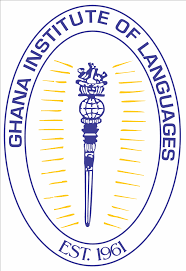
Ghana Institution Of Languages, GIL Undergraduate Admission Online
Below are the details on how to apply for the Ghana Institution of Languages, GIL Undergraduate Admission Online. Applicants must read the following instructions carefully to complete your online form:
1. Documents Needed – you will need the following documents:
- Passport picture (size of picture should not be more than 2M)
- Your Educational Certificates and Transcript
2. Form 1 – Personal Information:
a. Complete all details on the form.
b. Upload your passport picture – make sure the picture is the required size (i.e. 2M; read instructions on form). Your picture will be displayed when you click on “Save and Continue“, which will send you to FORM 2. You can return to FORM 1 to view a picture or continue to complete the form.
3. Form 2 – Examinations Page:
a. Complete details of your Examination Results (NON-WAEC is for Diploma and other Professional Qualifications).
b. Complete details on your Educational Background
c. Complete details on Work Experience if any; you have to attach your CV at page 3.
d. Complete details of Your Contact Person
e. Complete details of Miscellaneous. (Please take note, you can drag a box by clicking the tip (i.e. click on the 3 lines at the bottom of the box) to see all your entries).
f. Programme Selection (very important): Select in ascending order your Entry Mode, Campus, Session, and the Programme to study.
You will have to select the ENTRY MODE in order to be able to select the others.
Read Also: How to Apply for UPSA Admission Online
4. Form 3 – Upload Documents – Upload all the relevant documents
(Certificates, CV, Transcripts, Referee form, Passport Page (foreign applicants)) that matter to your application.
VERY IMPORTANT – Please note that your file size should not exceed 500kb. if your file is larger than 500KB, you will not be able to upload the file.
5. Form 4 – Submit Application Only When You Have Completed All Entries On The Forms.
NOTE: You do not need to complete the form at a sitting. You can always log back in with your serial number and PIN stated on your receipt (do not lose your receipt) to complete the form. However, when you submit the form, you will not be able to apply online again. You can only view or print the submitted form (click on the PREVIEW at the bottom of the page to print).
In conclusion, these are steps on how to apply for Ghana Institution of Languages, GIL Undergraduate Admission Online. For more information, click here.
