Do you own a Ring doorbell or have the intention to have some shortly and also want to know how long does its battery last? Your Ring Doorbell’s battery is made to survive for a long time before needing to be recharged.
When completely charged, Ring Doorbell batteries ought to be able to function normally for a few months. However, some users may encounter a lower Ring battery life than anticipated, which might be caused by several circumstances.
There are certain actions you may do to make things better if your Ring battery doesn’t appear to last as long as it should or if the quality of your Ring battery life has decreased.
To know more about Ring doorbell battery, continue to read this article.
How Long Does a Ring Battery Last?
The battery in a Ring video doorbell should last between 6 and 12 months before needing to be recharged, according to Ring. But since that estimate was made under ideal environmental conditions, it probably doesn’t take into account the kind of heavy usage some Ring doorbell users might encounter.
How to Tell What’s Draining My Ring Battery
There is a power user feature in your Ring app that details how the Ring battery is being utilized. This section will make it clear whether it is one specific feature that is causing it to not last as long as it should.
Follow the steps below to know what’s draining the ring battery;
- Firstly, open the Ring app and tap the menu icon.
- Then tap Devices.
- Tap your Ring.
- Tap Power Settings and then tap Feature Power Usage.
- Tap the small arrow to the right of the feature to check power usage.
- Look through to see which one is draining the battery.
- Your battery is likely running out due to environmental conditions or it might be worn out if none of the features display an excessive energy consumption.
Factors Affecting Ring Battery Life
Weak Wi-Fi connection
If the Ring is consistently unable to discover and connect to your Wi-Fi network, the battery will deplete more quickly. It could assist with battery life if you can strengthen the Wi-Fi signal where your Ring is situated.
Live View is enabled
Although this function is entertaining and helpful, it drains the battery quickly. If you want to utilize Live View, think about purchasing a second battery or hardwiring your Ring.
Usage
The higher the number of activities your Ring Video Doorbell records, the more power it consumes. Real-time warnings and video recordings are triggered if your motion detection is constantly active.
Weather conditions
Lithium Polymer batteries, which are used in ring gadgets, are known to have trouble maintaining their charge at temperatures below 36°F. Nevertheless, exposure to extreme temperatures could reduce battery life.
The following temperatures should be avoided:
- 36°F – the battery’s ability to keep a charge is significantly impacted.
- The battery might not charge at all at 32°F.
- 5°F – the battery may stop working.
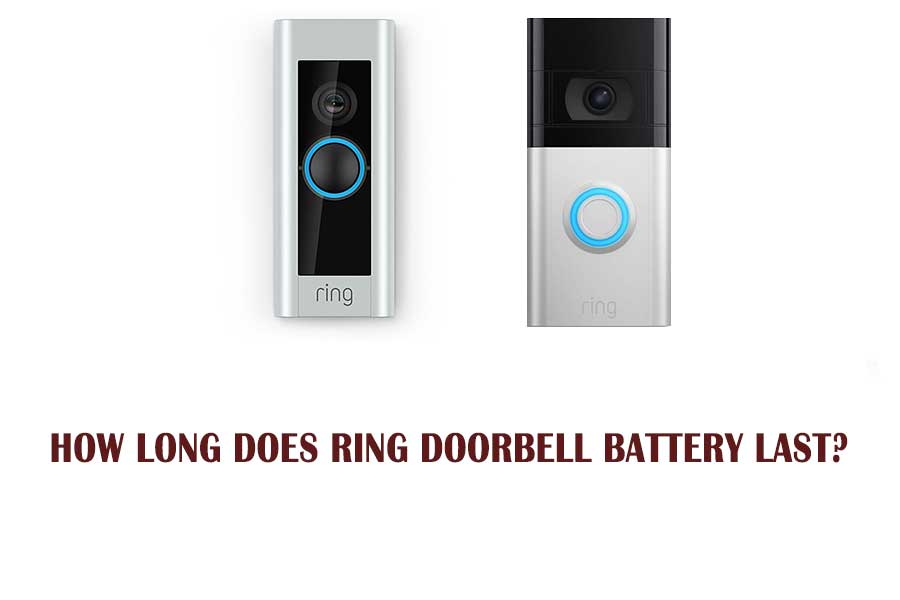
How Long Does a Ring Battery Take to Charge?
A Ring battery charges between five and ten hours on average, but several variables might affect how long it takes. For instance, a cold battery will take longer to charge than one that is within the typical working temperature range. The length of time it takes the battery to charge might be impacted by high temperatures.
How to Charge Ring Battery
Depending on the Ring gadget you have, charging may vary. You must disassemble the original Ring Video Doorbell completely. It should be simple to lift the device off the base once you have removed the two security screws holding it to the mounting bracket.
Use the micro USB cord at the rear of the doorbell to plug it into a power source. The battery in Ring 2 is detachable and rechargeable. Yet to get to it, you’ll still need to open the faceplate.
To accomplish this, loosen the security screw and lift the faceplate off. The battery may then be simply removed by pushing the release tab. You may use the included cable to connect the battery to a power source directly because it contains a micro USB connector.
Frequently Asked Questions
Do I have to charge the Ring battery fully?
It is advised that you completely charge the batteries in your Ring Doorbell since you can experience inaccurate battery drain or reporting when configuring your device.
How do I install the Ring doorbell?
Remove your current doorbell first. Install the Ring’s bracket next, after which connect the wires. Install the provided diode if your doorbell is a digital Ring model. Last but not least, attach your Ring and fasten the screws.
Why is my Ring Doorbell not working after charging?
After charging, try disconnecting and reconnecting your Ring Doorbell with the app to see if it fixes the issue. If this doesn’t work, take out the battery and reinsert it. Try resetting or hard wiring your gadget if neither of the other two solutions work.
How do I know if my Ring battery is bad?
Open the Ring app, then choose your doorbell to see the battery level. Choose “Devices,” then pick “Device Health.” For a battery % display, tap Device Health. When the battery is running low, you will also get a notice.
How do you connect a Ring doorbell to Wi-Fi?
Tap the hamburger menu button on the left-hand side of the Ring app. Then touch on your Ring doorbell after choosing Devices. Choose Reconnect to Wi-Fi or Change Wi-Fi Network after tapping Device Health.
