If you just heard about the Parler social media app, then I am sure you will be wondering; “How do I download Parler?”. Do not worry I will help you download the app in very simple steps. You do not need any technical knowledge to do any of these.
Mainstream social media platforms including Twitter and Facebook have so many restrictions on usage. Their policies do not encourage free-mind comments since everything you say is moderated. Most people want social media without moderation and that is where Parler comes in.
What is Parler?
Parler is a social media app that came into the scenes with the aim of giving freedom to users. The app was first released in 2018 when it was said to have acquired about 15 million users until it was taken down in 2021.
It was believed that the unmoderated feature of this app was the reason for its takedown. The app was taken down from both Google Play Store and Apple App Store.
In September 2022, the Parler social media app returned again. It is available on both Google Play Store and Apple App Store. It is believed that Parler has acquired close to a million users so far.
How to download Parler app.
There are many ways you can download this amazing social media app. I will give you the different ways you can download and use this app. If you have an android smartphone or iPhone, you do not have to worry about anything. You can still download and use the app.
Download for android
You can download and use this app on your android smartphone and there are two different ways you can do this. You can download it from the Google Play store or simply download an apk version and sideload it.
Download from the Google Play store
Launch the Google Play Store from your android phone
Navigate to the search bar and type “Parler”.
Click on the install button to install the app.
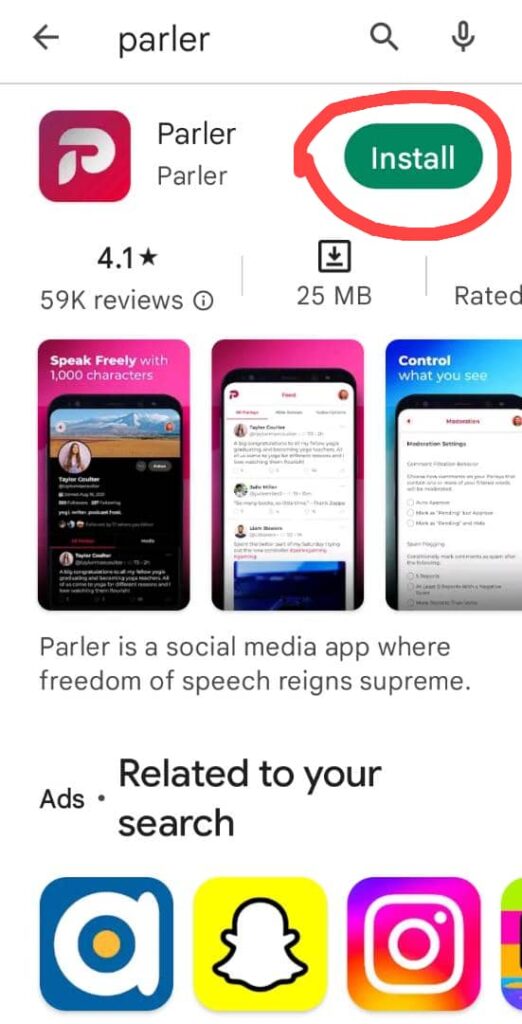
When the app finishes installing, you are done. You can launch the app and start your sign-up process.
Download apk and side load
Sideloading is not a bad thing to do especially if you are actually downloading from the main source. Sometimes the browser will give you a warning, you will only have to ignore the warning and go ahead with the installation.
Visit parler.com/android.html to download the android apk. Scroll down until you see the download button and click on it to download the app.
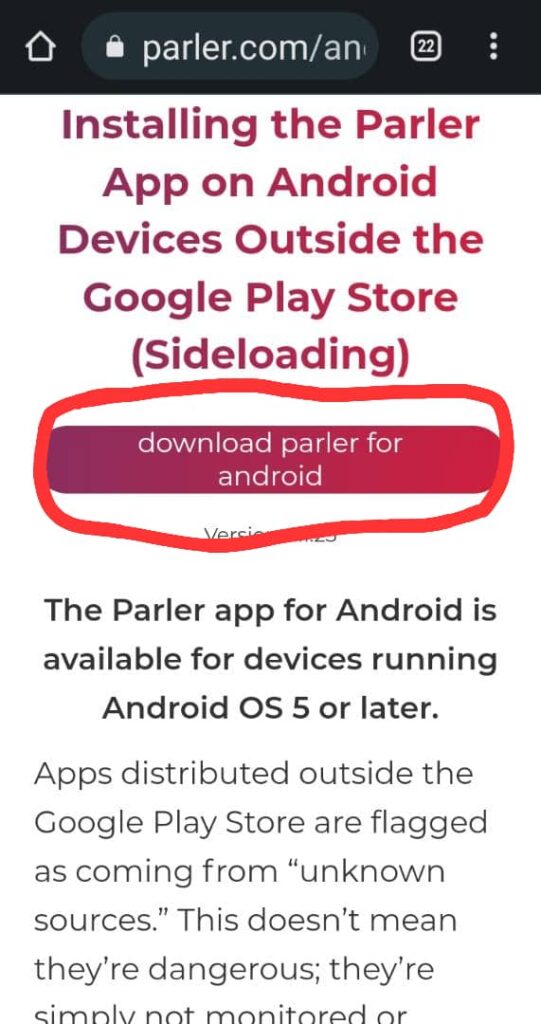
If you finish downloading the app, you will have it in your download folder. Click on it and start installing.
If you receive an “unknown app” warning, make sure you click on the accept button to accept the installation. Usually, you will get this warning because the app is not signed by Google.
Note that the side loading only works on Android operating systems.
Download Parler on iPhone
The Parler app is back in the Apple app store too.
to download the app, visit the Apple App Store.
Type “Parler” into the search bar without the quotes. You should see a similar app logo as the one in the image below.
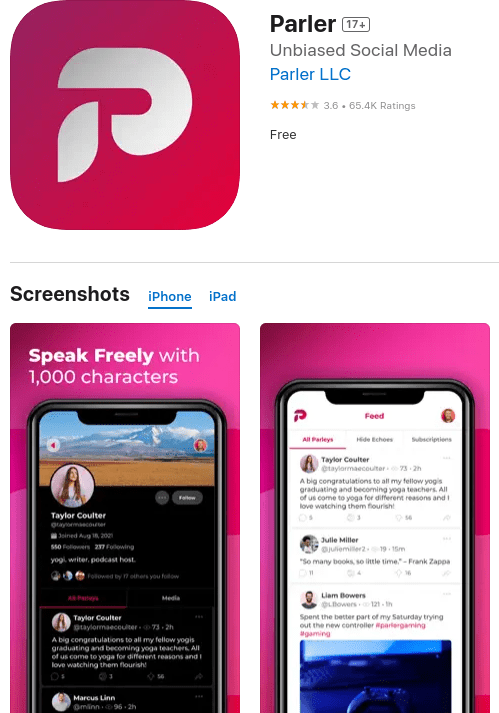
Click on the “Get” button to start the installation.
Make sure you enter your password or fingerprint to confirm the download.
If the download is done, you can launch the app and also start with the sign-up process.
FAQs
If you have any question about the Parler social media app that has not been answered here, kindly leave them in the comment box.
The Parler app was removed from both Apple App Store and Google Play Store. As of now, the app is available on both platforms and is working fine. You can even download the apk from the Parler website and sideload it.
