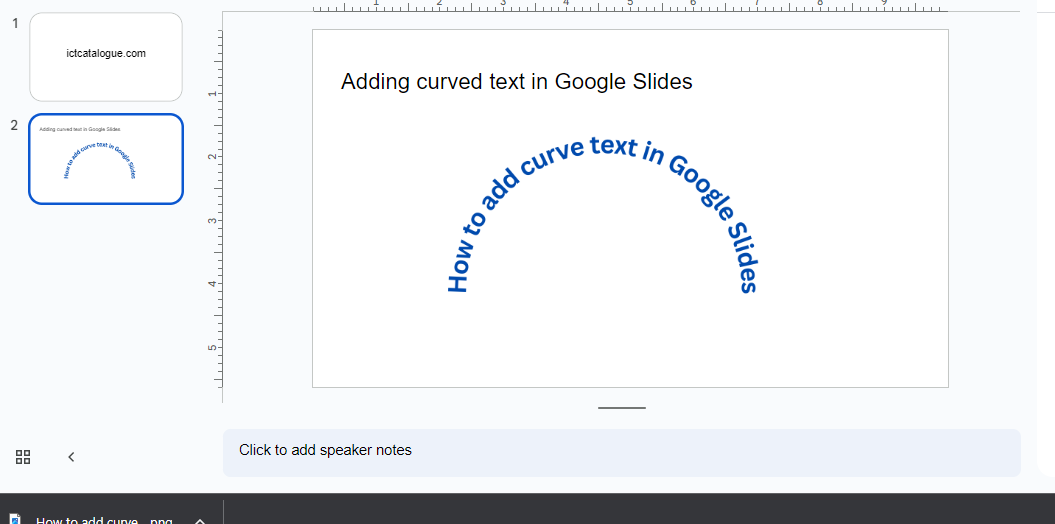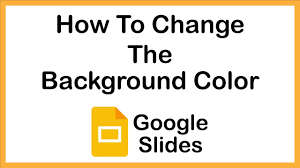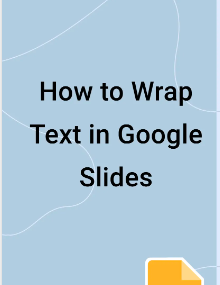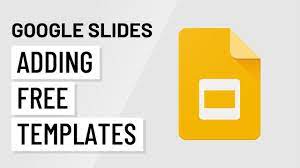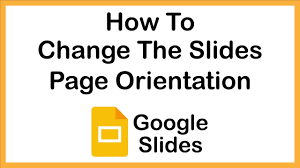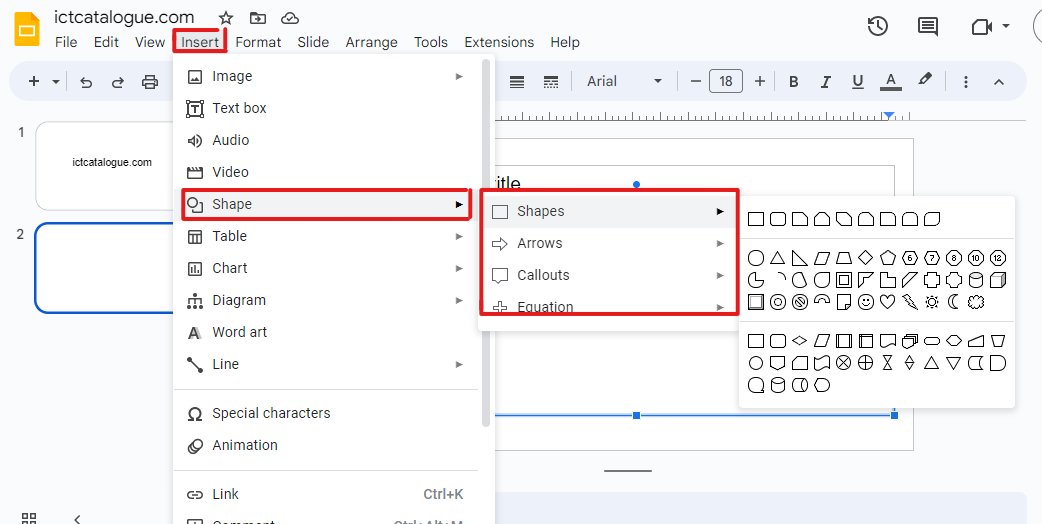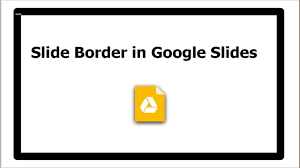How To Change Indentation, Spacing and Line Spacing in Google Slides
You can accentuate paragraphs by using indents and line spacing. The distances between paragraphs and lines can be adjusted to a precise measurement. Additionally, you have the option to separate the initial line’s indentation from the rest of the paragraph. In this guide, we’ll show you how to easily and quickly make your content in… Read More »