Any computer needs a browser as a necessary piece of software. You must have at least one browser installed on your computer in order to do any type of Internet search; otherwise, you will be unable to do so.
Although Mac laptops come with Safari as their default web browser, there are superior options available. Google Chrome, Microsoft Edge, Microsoft Edge, and other top Mac browsers are just a few examples. Downloading and using these browsers on Mac are both free.
In this article, we will walk you through the best 10 Mac browsers in 2022. You may try several of the top Mac browsers, which is fortunate, but not all of them are excellent or reliable.
Below are some of the best 10 Mac browsers in 2022.
1. Google Chrome
Google Chrome has established a solid name for itself because of its straightforward design and wide range of add-ons. Through a Google account, Chrome provides users with an easy method to synchronize their bookmarks, preferences, and history across all of their devices. It simplifies a large amount of effort.
If you use Google’s operating system elsewhere, it also functions nicely with Chromecast devices and, of course, Chromebooks.
Even though it is continually updated and has a wide range of customization options, it isn’t error-free and occasionally can be RAM-hungry.
2. Mozilla Firefox
An open-source browser that users may play with and customize as they see fit. For a very long time, Mozilla Firefox has been competing to be the finest Mac OS browser, and it has consistently placed high. Another well-known browser that maintains security is this one.
When it comes to keeping your online activities secure, Firefox offers superb service. Firefox may be the best browser for your operating system if you don’t have much RAM. It might be considered one of the top Mac browsers because of its privacy features.
Its add-ons aren’t as easy to use as Chrome’s extensions, which is a drawback for beginners who have to strive to master everything.
3. Opera Browser
Like Google Chrome, Opera focuses on the user experience and provides a ton of features for its consumers. The Opera browser is one of the best ones ever.
Additionally, Opera is brimming with cutting-edge, intuitive features that contemporary internet users will love straight away, such as integrated ad blocking, always-on chat messengers, and a free built-in VPN that you can utilize for more privacy.
Even with a slow internet connection, its mobile app offers a turbo option that increases speed.
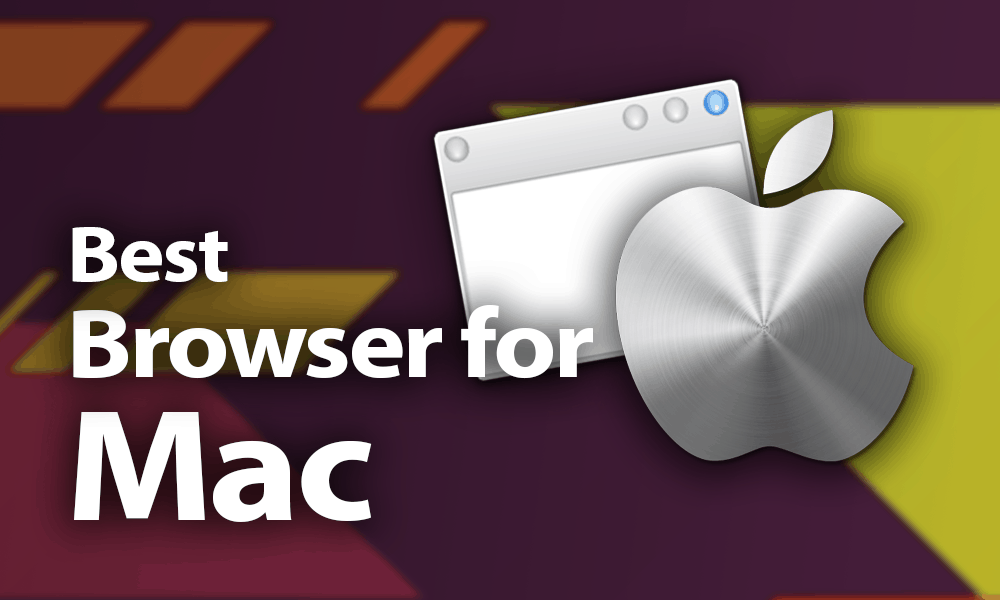
4. Edge Chromium
Chrome and Internet Explorer are combined to create Edge Chromium. Although it operates as quickly as Google Chrome, this browser offers you more protection.
The development of Internet Explorer Edge is Microsoft Edge. In Windows 10, it comes pre-installed. Because Chrome’s engine is used to build Edge Chrome, using it is quicker. Additionally, it is now accessible to Mac users and comes with many features and security.
5. Brave Browser
The Brave browser is compatible with Mac OS as well. Users of the courageous browser get a nice user interface. Making any search engine your default is possible with the Mac edition of Brave Browser. Other well-known browsers are exempt from this rule. The Mac operating system’s most honorable and up-and-coming browser is called Brave.
Its main objective is to remove as many advertisements as possible from your website, especially those from third parties who monitor your data and provide results unrelated to your search.
The brave browser also disguises your IP address. If you can’t compromise on your privacy and find adverts annoying at the same time, this will be the right fit for you.
6. Avast Secure Browser
The technology used to create this web browser is likewise based on chromium. However, compared to Google goods, it offers superior security and respects user privacy.
Several incredible features are included in the Avast safe browser. You don’t need to purchase a VPN if you want to access geo-restricted websites because it includes a built-in VPN system. It enables downloading of any video from any website without the need for additional applications.
To save you from having to write your passwords each time you log in, its password manager generates strong passwords for you and keeps all of your passwords.
7. Seamonkey
For Mac OS, Seamonkey is a fantastic browser as well. This browser is lightweight and has distinctively its own features. The amazing user experience provided by Seamonkey is due to the automated blocking of the website’s advertisements.
With only one click thanks to its Smart location characteristics, you may go back to the website you previously viewed.
8 Vivaldi
Another browser developed on the Chromium engine is Vivaldi, which bears the name of the Italian musician. Once you are inside, it is not the same as Chrome or Edge. The finest user interface is the browser’s main priority.
For Mac OS, Vivaldi can be a great substitute for Safari because it includes a number of useful features, like the ability to take screenshots and make notes.
9. Camino
One of the greatest alternatives to Safari is Camino. It has a tabbed function that lets you switch between tabs to rearrange things. It is a browser that is open-sourced.
All of the intrusive and flashy advertisements are automatically blocked by Camino. Furthermore, it guards you against malicious software and other reliable connections.
10. Puffin
Puffin offers a wonderful browsing experience by streaming every page a user visits over its servers, shielding consumers from risks and spyware.
It also has a fantastic iOS version that follows the same strategy and safeguards your phone better than any other browser or third-party software.
A website’s vital and worthy-of-being-indexed components are displayed by Puffin after ram-consuming data has been filtered out. If your operating system’s privacy and security are important to you, Puffin is a fantastic option.
Conclusion
When browsing anything on the Internet, the browser is crucial. There are several browsers available online, but it’s important to consider how secure each one is, what features are offered, and whether or not add-ons are supported before using it. We have shown some of the best 10 Mac browsers in 2022 in this write-up.
