Are you using a laptop and want to know how to download apps on it? Then this article will guide you.
Many people always find it difficult to download apps to their laptops. It is so sad when you find yourself in such a situation.
In this post, we will discuss how to download apps on your laptop.
How Can I Download Apps From Microsoft Store To My Windows 10 Laptop?
- On your laptop, press the Windows icon or go to the Start button.
- Then select Microsoft Store from the apps list.
- In the Microsoft Store, search for the App you wish to download.
- Select Get after seeing the app you wish to download.
- Wait patiently for it to be downloaded and installed.
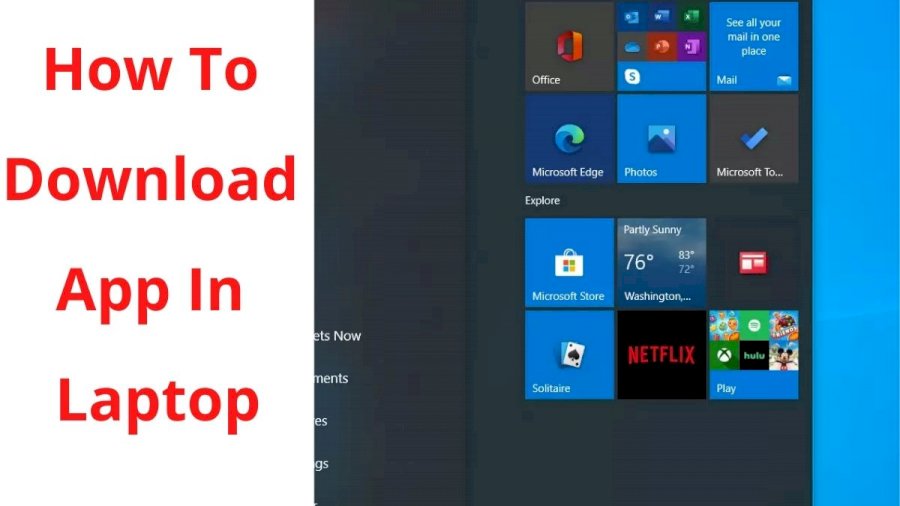
How To Download Apps On Windows 10 Without Microsoft Store
- Firstly, you have to find the URL of the app.
- Then you have to generate a Microsoft Store link.
- For the next step, download the appxBundle.
- Then use PowerShell to install the appxBundle.
How To Install App From The Web
Before you can install an App from the web, you must first download the software. The installation file will be saved to your computer in .exe format.
To install the application from the web, follow the steps below;
- You have to locate and download an .exe file.
- This downloaded app will be saved in the Downloads folder.
- Then locate and double click the .exe file.
- There will be a pop up dialog box, follow the instructions to install the app.
- Now, your app will be installed.
- You can open the app from the Start menu on Windows 7.
- Also, you can open it from the Start menu on Windows 8.
Conclusion
We have compiled the steps to follow to download apps on your laptop in this article. However, we have also stated the steps you can follow to install the app from the web.
