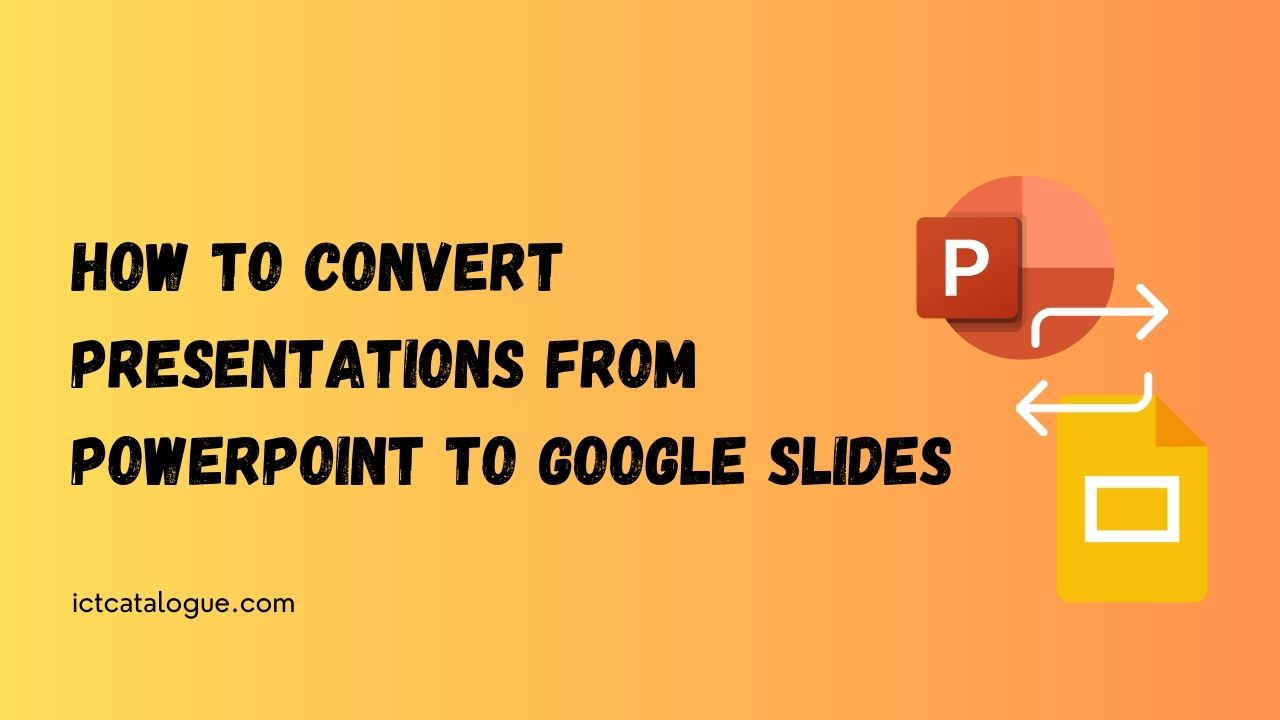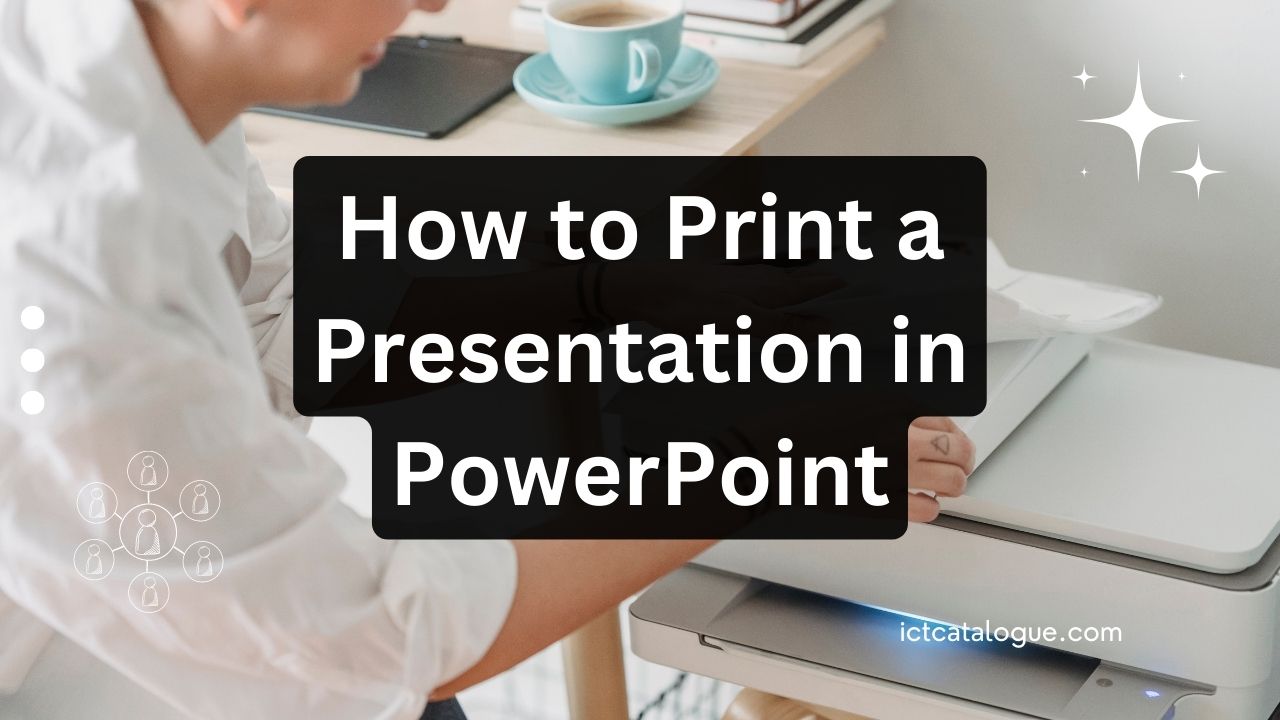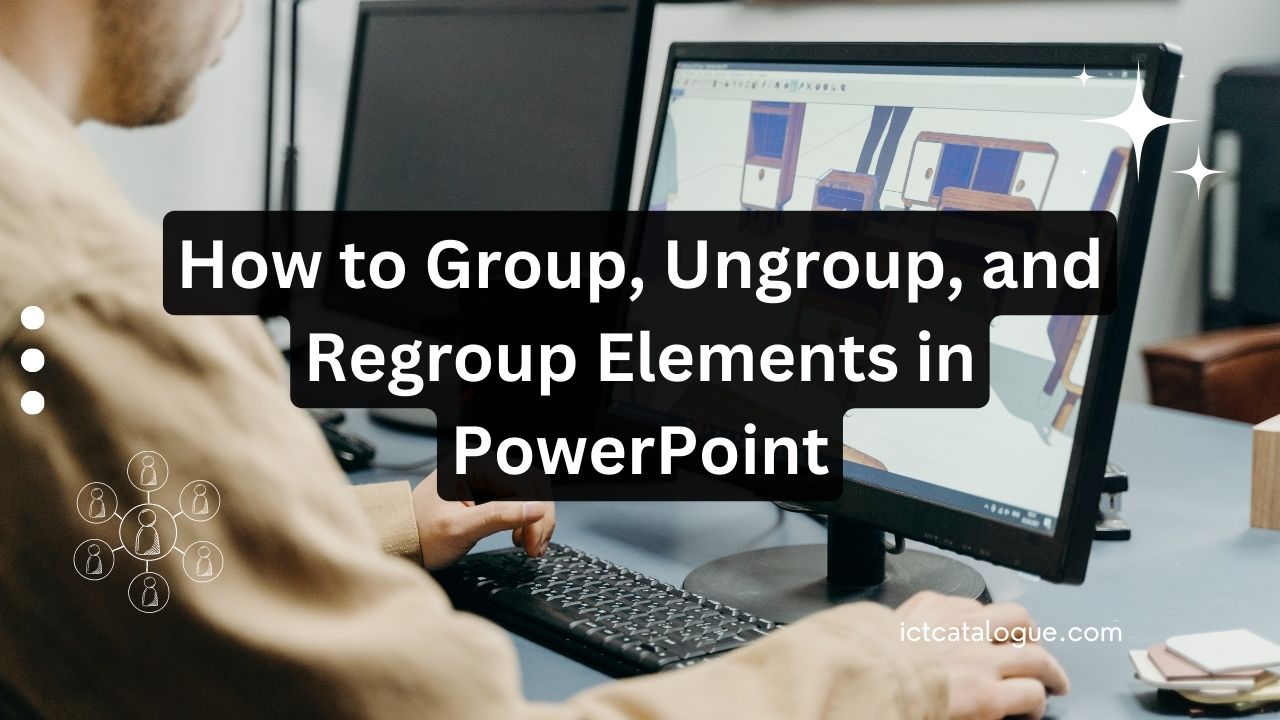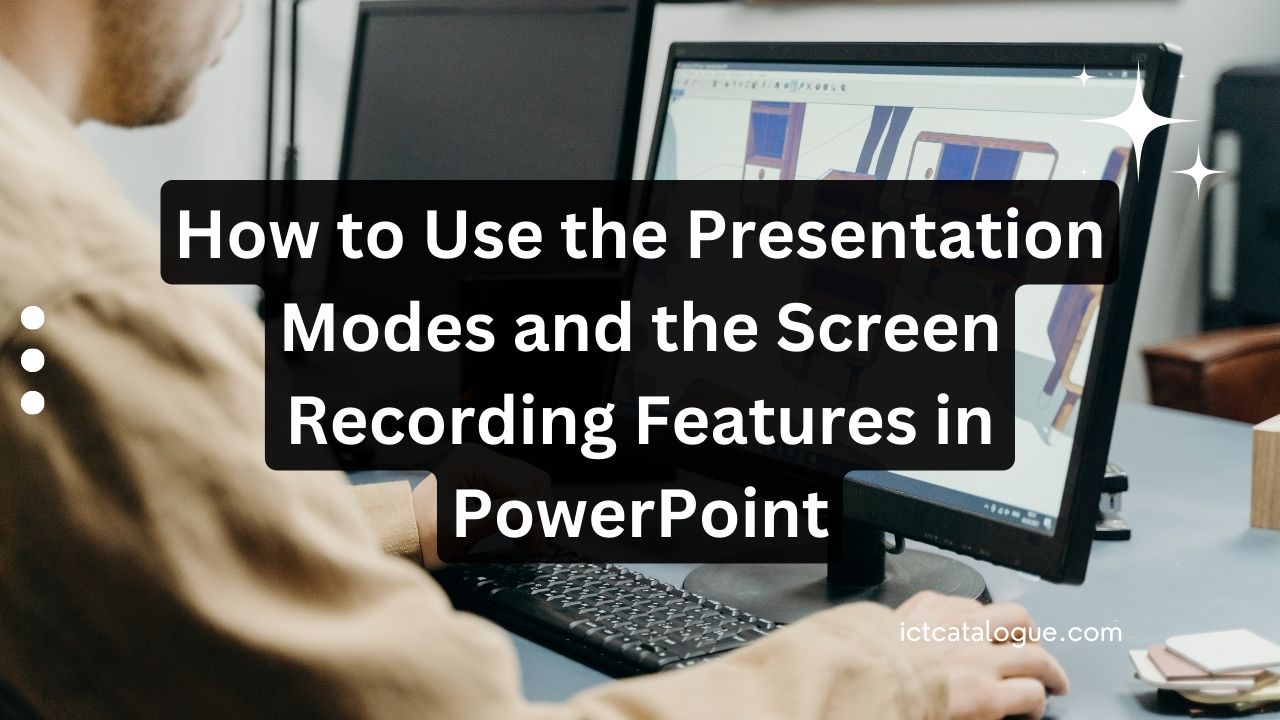How to Convert Presentations from PowerPoint to Google Slides
PowerPoint is the most widely used presentation application in the world, and for good reason. It’s powerful, intuitive, and has a wide range of features that make it easy to create stunning presentations. However, with Google Slides, the same level of quality can be achieved with added benefits. Google Slides, as part of the Google… Read More »