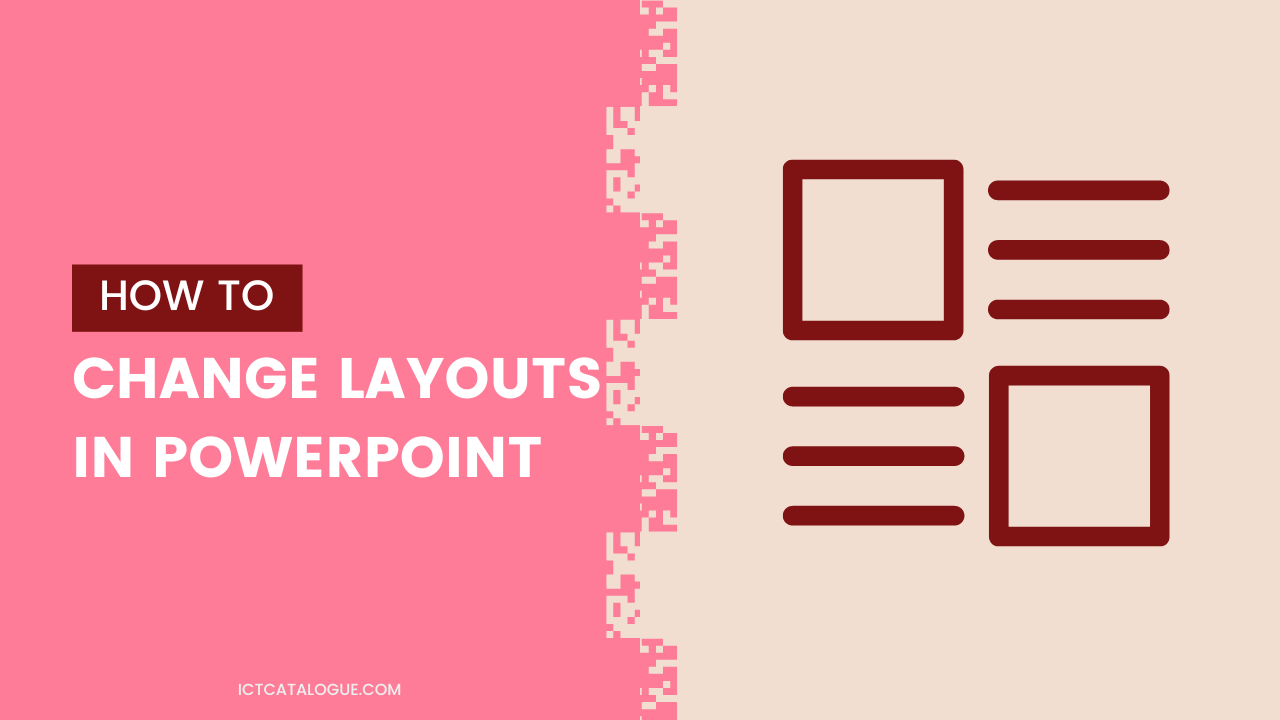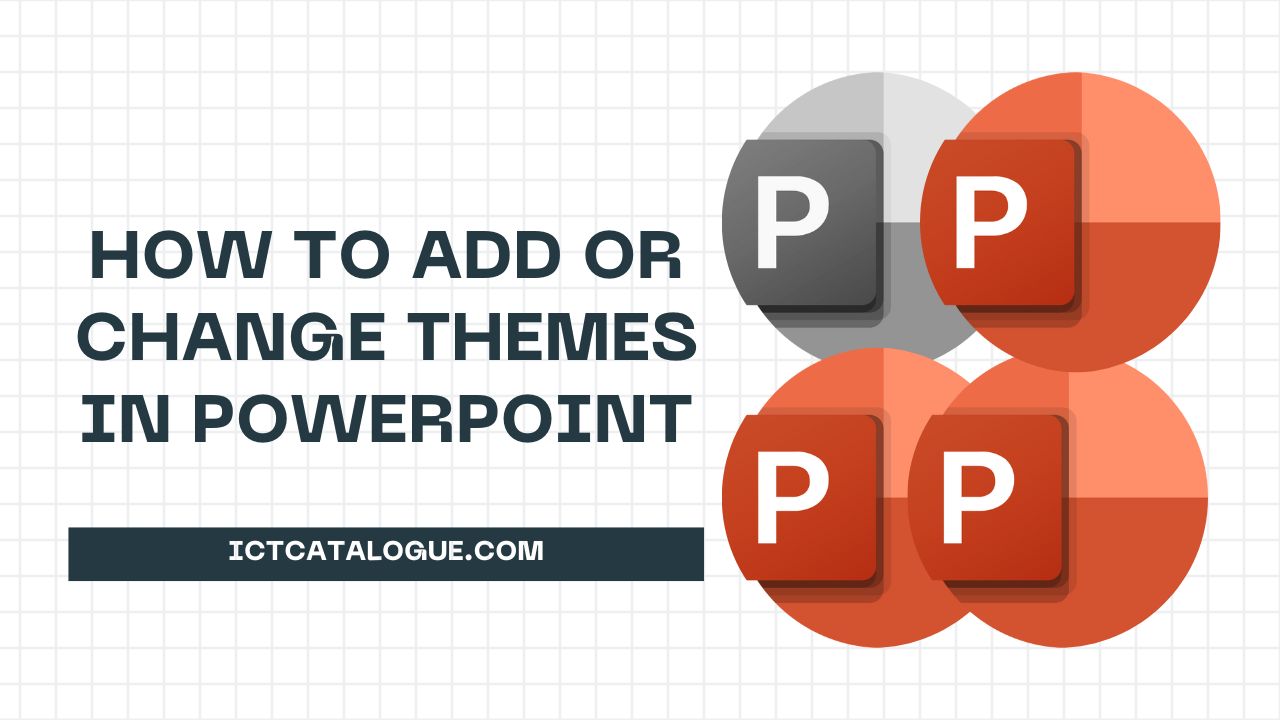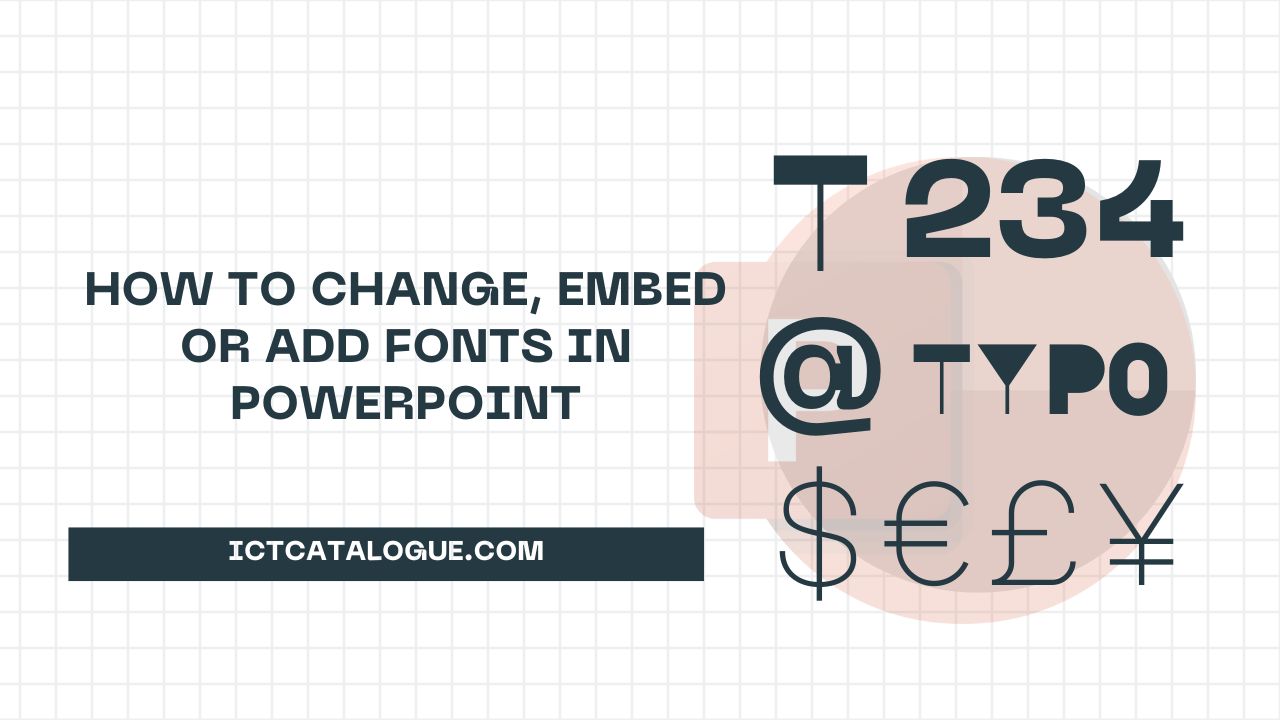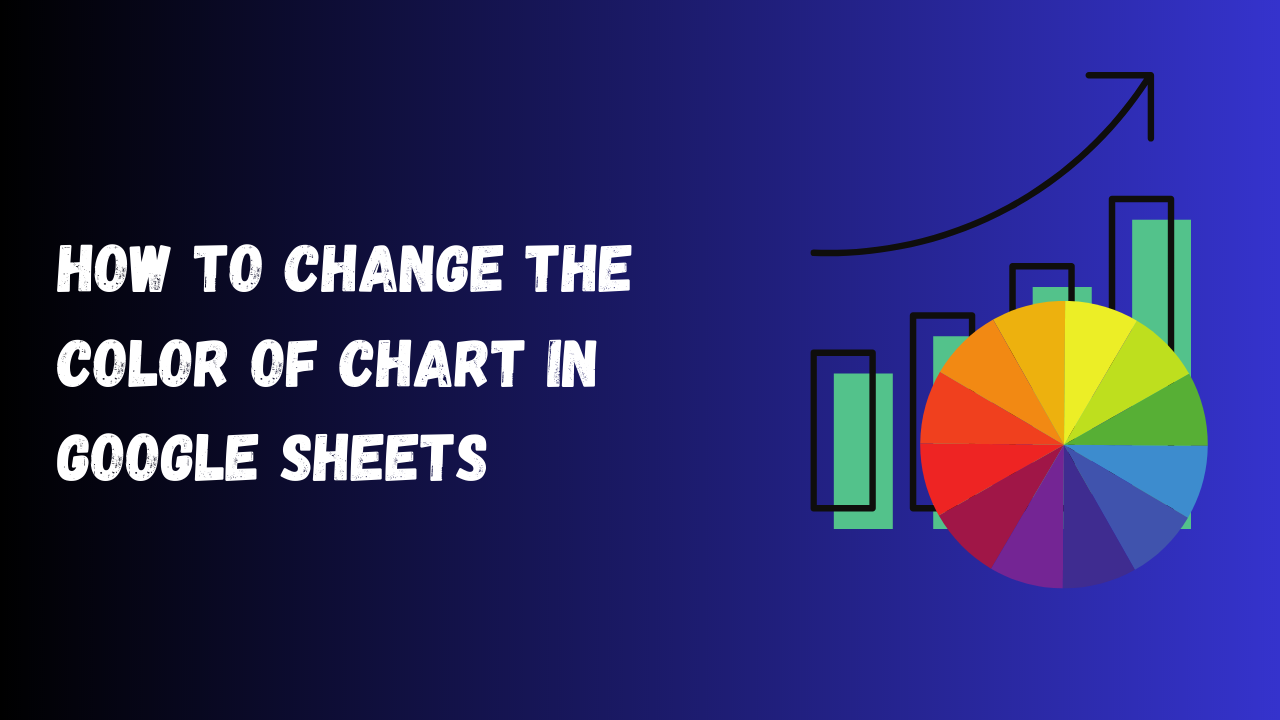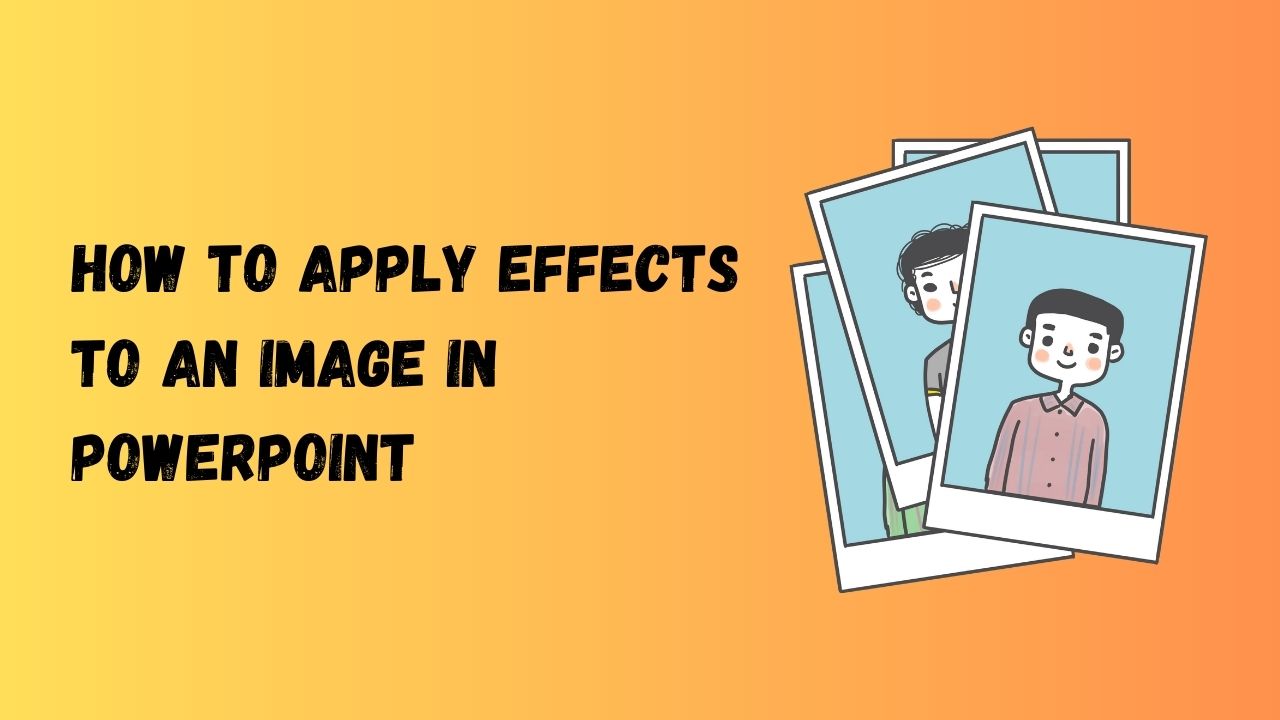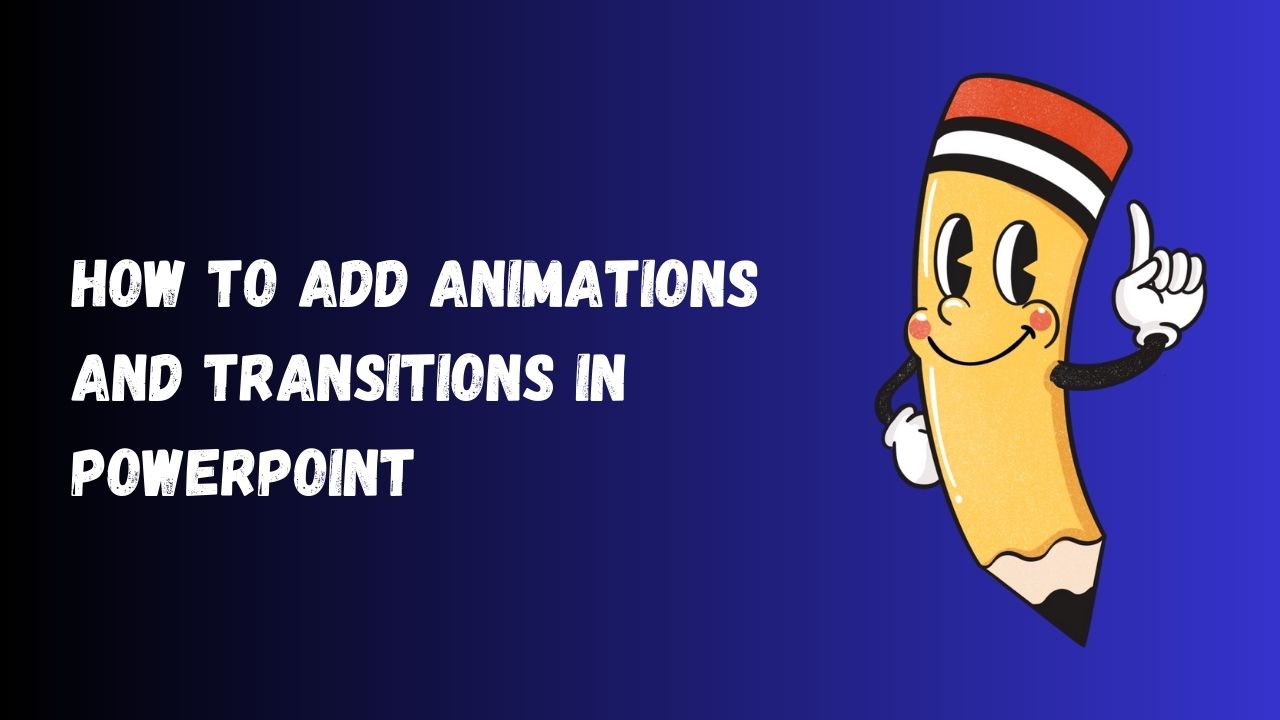How to Change Layouts in PowerPoint
PowerPoint is one of the most popular software used by millions of people worldwide. It allows users to create and deliver presentations in a professional and engaging manner. However, many people are not aware of the various customization options available in PowerPoint, such as changing layouts. In this article, we will discuss how to change… Read More »